All stock codes associated to this product
4GAC55U, 4G-AC55U, NWA4GAC55U, NWA-4G-AC55U, 4716659922285
Overview
- Built-in dual-WAN connection for flexible home and
office connectivity
- 150 Mbps downloads, 5X faster than HSPA+ (3G)
- 867 Mbps 802.11ac Wi-Fi, up to 6X faster than
802.11n
- Lightning-fast with 4X coverage
- Accurate 10-segment 4G LTE signal strength indicator
for easy router positioning
- Twin detachable 4G LTE antennas can be upgraded
easily
- VPN server and VPN client support for secure and
private communications
- Operating frequencies: 4G FDD-LTE: 800 /1800 /2600, 4G
TDD-LTE: 2500 /2600, 3G UMTS: 850 /900 /2100, 2G EDGE/GPRS/GSM: 850 /900 /1800
/1900
Ultra-fast mobile internet and ultra-fast Wi-Fi â
in one!
Simply pop in a 4G LTE SIM card to the 4G-AC55U LTE
router, and the built-in modem connects wirelessly to the internet via
super-fast mobile broadband. You can enjoy up to 150Mbps downloads and 50Mbps
uploads, with no worries about USB dongle compatibility. It can even connect to
a cable modem if you just want to use a 4G LTE connection as a backup internet
connection! With its 4X wider Wi-Fi coverage and concurrent 1167Mbps Wi-Fi
speed, you can share the internet connection all around your home or office
perfect for locations where 4G LTE speeds are faster than conventional ADSL or
cable broadband. Convenient and cable-free, 4G-AC55U will give you
smoothly-streaming HD videos and fast file-sharing
Blazingly-fast wireless
performance
4G mobile broadband technology means you will enjoy 5X
faster downloads and uploads than 3G HSPA+1. The latest 802.11ac 2-transmit,
2-receive (2X2) antenna design, provides up to 6X faster wireless speeds for
brilliantly-fast HD video streaming, file transfers and more!
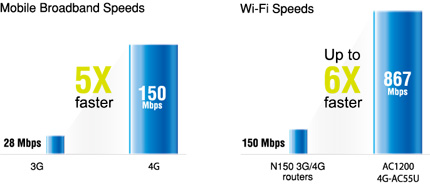
4X Wi-Fi coverage â no dead spot, no
delay
You will enjoy lightening-fast 4G network speeds with
4G-AC55Uâs external dual-band antenna and fine-tuned radio frequency design.
This widens the Wi-Fi coverage by up to four times compared to other 4G LTE
routers, giving phenomenal performance throughout your home
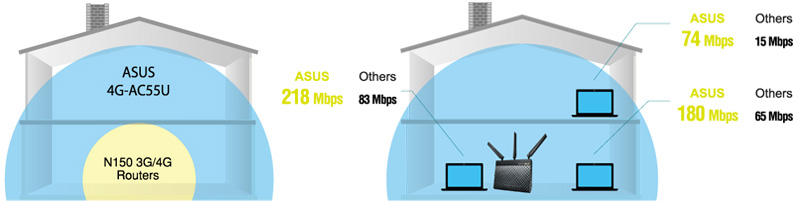
4G LTE signal strength indicator for easy
installation
4G-AC55U makes it easy to find the best position for your
router â simply use the signal strength indicator button to find the location
with the strongest 4G LTE signal!
Detachable and upgradeable 4G LTE
antennas
External mobile broadband antennas perform better than
internal antennas. Indoors, the best 4G LTE reception is usually found near a
window, but if this isnât practical you can easily add an antenna extension
cable thanks to the detachable antennas with their standard SMA jack
connectors.

4G LTE and Gigabit Ethernet dual-WAN for
interruption-free connections
In addition to its 4G LTE capability, 4G-AC55U has a
dedicated Gigabit Ethernet WAN port that can be used as a backup wired internet
connection that is activated when the 4G LTE connection fails (failover), and
automatically switches back when service is restored (failback). This gives
superb flexibility for business or home use â you need never be without an
internet connection

Advanced multi-layer security
With 4G-AC55U your home network is protected by a
multi-layer security system.
- MAC filter: Allows you to block one or more devices
based on their MAC addresses.
- Access control: Control the level of network access
granted to any network device, for example blocking certain ports or internet
services.
- Keyword filter: Block access to undesirable websites
based on keywords and apply these restrictions to specific network
devices
- Advanced firewall: Firewall with Stateful Packet
Inspection (SPI) protects against common web-based attacks and
threats.
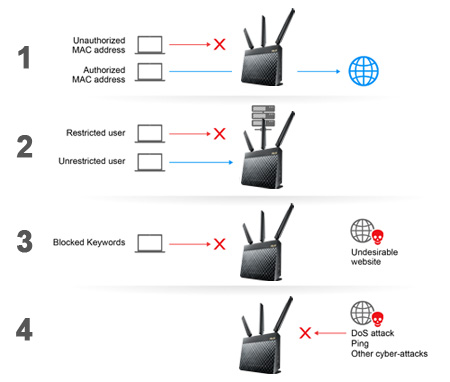
Easy 3-step Plug-n-Surf
It only takes three steps to get connected with
4G-AC55U:
- Insert your 4G LTE SIM or micro-SIM card (not
supplied) and turn on the 4G-AC55U. It will connect automatically to the
appropriate mobile network.
- Open a browser and follow the easy installation wizard
to complete the setup.
- Youâre connected!
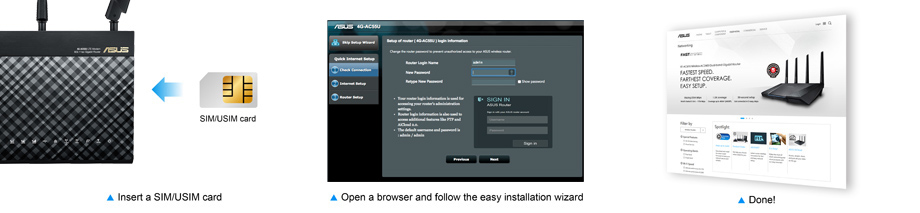
ASUSWRT puts you in control
With the easy-to-use ASUSWRT user interface, itâs easy to
configure all 4G-AC55Uâs advanced functions. It also has simple tools to keep
tabs on your data allowance and actual usage, check what devices are connected
to the network, configure user access controls and much more â all via an
intuitive point-and-click graphical menu.
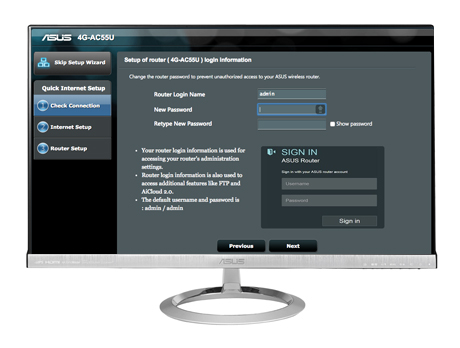
VPN Server and Client for Encrypted Remote
Connection
With the virtual private network (VPN) server and VPN
client, you can access your home network remotely or surf the internet with
encryption, no need for paid VPN services or a dedicated VPN server.
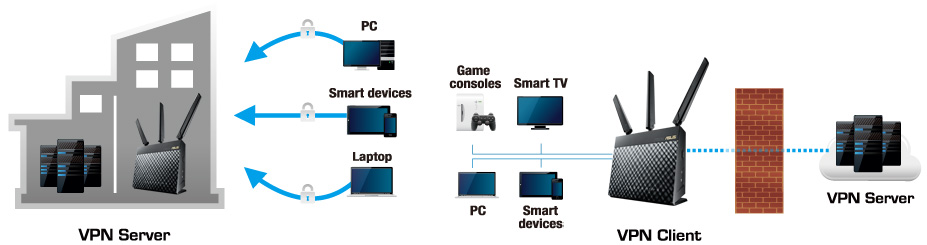
Create your own personal
cloud
ASUS AiCloud keeps you close to your data wherever and
whenever you have an internet connection. It links your home network and online
storage service, giving you access to your files using the AiCloud mobile app on
your iOS, Android smartphones or via a personalized browser URL. You can share
photos instantly to services like Facebook, Flickr or Dropbox directly from the
AiCloud interface. Even better, AiCloud can be connected to another compatible
router to expand your personal cloud even further.

Keep Up to Date!
Remember to always keep your devices firmware up to date
so you can benefit from the very latest service and security enhancements and
get exciting new features!
Specifications
|
Network
Standard |
IEEE 802.11a, IEEE 802.11b, IEEE 802.11g, IEEE
802.11n, IEEE 802.11ac, IPv4,
IPv6 |
|
|
|
|
Product
Segment |
AC1200 enhanced AC performance : 300+867
Mbps |
|
|
|
|
Coverage |
Large
homes |
|
|
|
|
Data
Rate |
802.11a : 6,9,12,18,24,36,48,54
Mbps |
|
|
802.11b : 1, 2, 5.5, 11
Mbps |
|
|
802.11g : 6,9,12,18,24,36,48,54
Mbps |
|
|
802.11n : up to 300
Mbps |
|
|
802.11ac : up to 867
Mbps |
|
|
|
|
Connectivity
Technology |
LTE: Downlink 150 Mbps / Uplink 50
Mbps |
|
|
HSPA+: Downlink 42.2 Mbps / Uplink 5.76
Mbps |
|
|
4G FDD-LTE: 800 /1800
/2600 |
|
|
4G TDD-LTE: 2500
/2600 |
|
|
3G UMTS: 900 /2100
/ |
|
|
2G EDGE/GPRS/GSM: 850 /900 /1800
/1900 |
|
|
|
|
Antenna |
Internal 2 dBi antenna x
2 |
|
|
External 2dBi antenna x 2 for
Mobile |
|
|
Fixed 2dBi antenna x 1 for
Wi-Fi |
|
|
|
|
Transmit/Receive |
MIMO
technology |
|
|
2.4 GHz 2 x
2 |
|
|
5 GHz 2 x
2 |
|
|
|
|
Operating
Frequency |
5 GHz |
|
|
|
|
Encryption |
64-bit WEP, 128-bit WEP, WPA2-PSK, WPA-PSK,
WPA-Enterprise , WPA2-Enterprise , Radius with 802.1x, WPS
support |
|
|
|
|
Firewall & Access
Control |
FirewallSPI intrusion detection,DoS
protection |
|
|
Access controlParental control, Network service filter, URL
filter, Port filter, IPv6 Firewall, Deny Access or Ping from
WAN |
|
|
|
|
Management |
UPnP, DLNA, IGMP v1/v2/v3, DNS Proxy, DHCP, NTP
Client, DDNS, Port Trigger, Port Forwarding, DMZ, System Event
Log |
|
|
|
|
VPN
Support |
SSL VPN
server |
|
|
PPTP
server |
|
|
OpenVPN
server |
|
|
PPTP
client |
|
|
L2TP
client |
|
|
OpenVPN
client |
|
|
|
|
WAN Connection
Type |
Internet connection type : Automatic IP, Static
IP, PPPoE(MPPE supported), PPTP,
L2TP |
|
|
Mobile Broadband
WAN |
|
|
|
|
Ports |
RJ45 for 10/100/1000/Gigabits BaseT for WAN x
1, RJ45 for 10/100/1000/Gigabits BaseT for LAN x
4 |
|
|
USB 2.0 x
1 |
|
|
SIM Card x
1 |
|
|
|
|
Button |
WPS
Button |
|
|
|
|
Features |
MU-MIMO |
|
|
SmartQoS |
|
|
- WMM |
|
|
- User definable rules for
IP/MAC/Port |
|
|
- Upload and download bandwidth
management |
|
|
- ACK/SYN/FIN/RST/ICMP with highest
priority |
|
|
Parental
Control |
|
|
Guest Network : 2.4 GHz x 3, 5 GHz x
3 |
|
|
Enhanced media server (AiPlayer app
compatible) |
|
|
- Image :
Jpeg |
|
|
- Audio : mp3, wma, wav, pcm, mp4, lpcm,
ogg |
|
|
- Video : asf, avi, divx, mpeg, mpg, ts, vob,
wmv, mkv, mov |
|
|
3G/4G data
sharing |
|
|
Printer
Server |
|
|
- LPR protocol
support |
|
|
Download
Master |
|
|
- Support bt, nzb, http,
ed2k |
|
|
- Support encryption, DHT, PEX and magnet
link |
|
|
- Upload and download bandwidth
control |
|
|
- Download
scheduling |
|
|
AiDisk file
server |
|
|
- Samba and FTP server with account
management |
|
|
Dual
WAN |
|
|
IPTV
support |
|
|
Roaming
Assist |
|
|
|
|
LED
Indicator |
Power x
1 |
|
|
SIM card x
1 |
|
|
WAN x
1 |
|
|
Wi-Fi x
2 |
|
|
LAN x
1 |
|
|
USB x
1 |
|
|
3G/4G signal x
3 |
|
|
|
|
Power
Supply |
AC Input :
110V~240V(50~60Hz) |
|
|
DC Output : 19 V with max. 1.75 A
current |
|
|
|
|
OS
Support |
Windows
10 |
|
|
Windows
8.1 |
|
|
Windows
8 |
|
|
Windows
7 |
|
|
Windows
Vista |
|
|
Windows
2000 |
|
|
Windows
ME |
|
|
Windows
XP |
|
|
Windows Server
2003 |
|
|
Windows Server
2008 |
|
|
Mac OS X 10.4 or
Above |
|
|
Linux Kernel (Support Ubuntu
only) |
|
|
Linux |
|
|
|
|
Environmental |
Operating Temperature: 0 C to 40 C ( F to
F) |
|
|
Storage Temperature: -10 to 70 C ( F to
F) |
|
|
Operating Humidity: 20 % to 90 %
(Non-condensing) |
|
|
Storage Humidity: 5 % to 95 %
(Non-condensing) |
|
|
|
|
Dimensions |
220 x 83.3 x 160 ~ mm
(WxDxH) |
|
|
|
|
Color |
Black |
|
|
|
|
Router Special
Features |
3G/4G data sharing, AiCloud, Printer server,
Download Master, AiDisK, Multiple SSIDs, Parental
Control |
|
|
|
|
Operation
mode |
Wireless router
mode |
|
|
Access point
mode |
|
|
Media bridge
mode |
 Networking
Networking Networking - Wireless
Networking - Wireless









