All stock codes associated to this product
GTAC5300, GT-AC5300, NWAGTAC5300, NWA-GT-AC5300, 4712900607680, 889349607688
Asus GT-AC5300 ROG Rapture Wireless-AC5300 tri-band gaming router - Best solution for VR gaming and 4K streaming
- Rule the network ROG Gaming Center keeps tabs on all the
important gaming stuff, such as lag, traffic stats and device connections.
- Triple-level Game Acceleration Accelerate game traffic
every step of the way from device to game server.
- Front-line network security Neutralize internet threats
before they hit your network.
- PC-grade CPU Unrivaled quad-core processing power for
ultimate network performance.
- Battle-ready hardware Game-winning tri-band 802.11ac
Wi-Fi, with 8 x Gigabit LAN ports for wired devices and 2 x ultra-fast USB 3.0
ports.
Consistently Praised for Networking Excellence!
Readers Choice, 6 Years Running! (2012-2017)
No brand is more likely to be recommended than ASUS. The company receives
excellent marks for their ease of setup and reliability. PC Magazine

ROG Gaming Center: Rule Your Network!
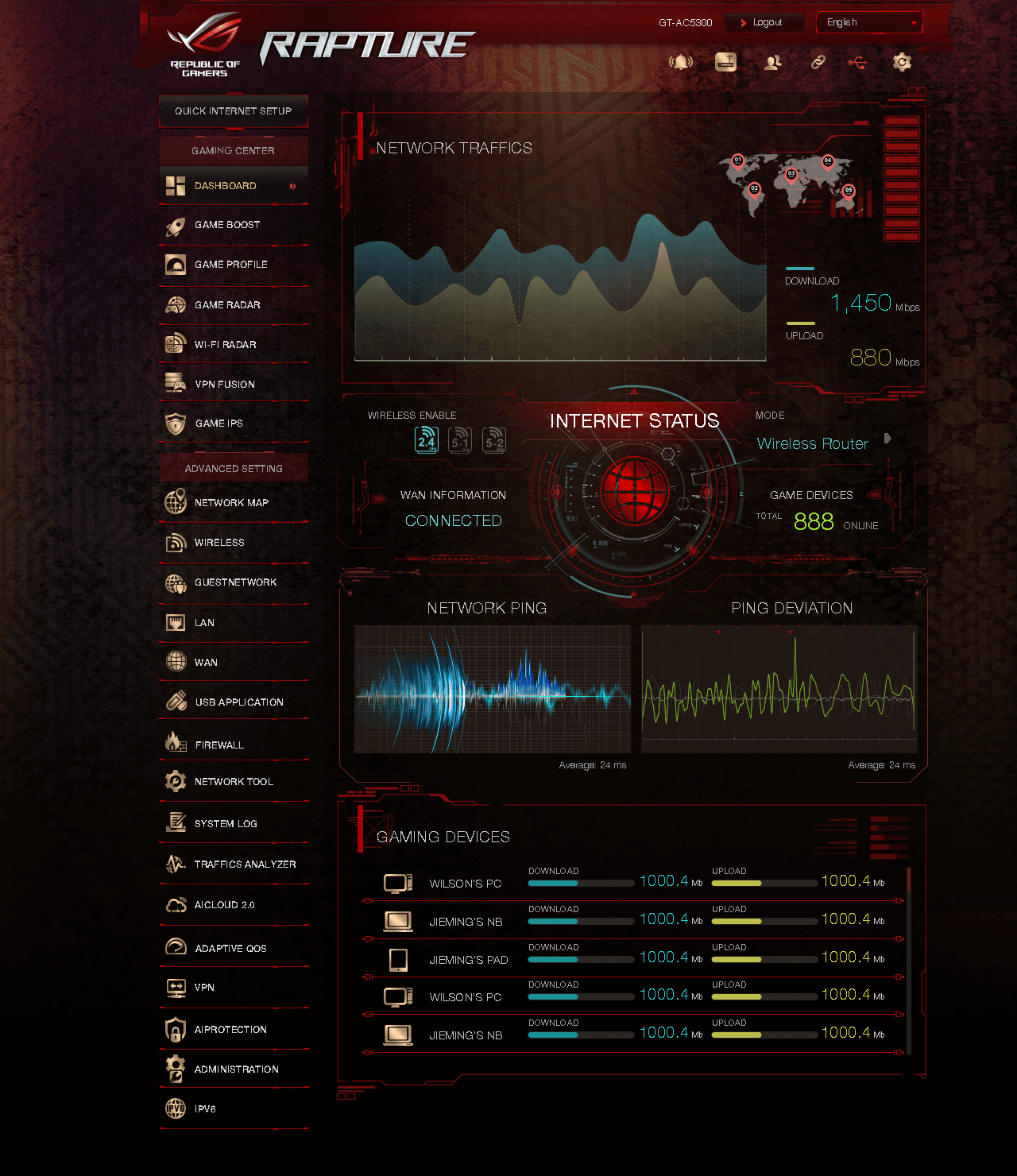
The
battle-ready ROG Rapture GT-AC5300 router is designed with just one mission in
mind: Make your gaming network awesome. It's packed with powerful gaming
optimizations, and delivers dominating Wi-Fi performance, rock-solid stability
and state-of-the-art security. The ROG-themed Gaming Center interface provides
easy point-and-click control over every incredible feature. Game Dashboard
provides a real-time heads-up about all of your devices and connections, while
Game IPS (Intrusion Prevention System) and Game Boost are the command centers
for frontline network security and high-performance game acceleration. Other
winning features include Gamers Private Network
support with
WTFast
, congestion-busting Wi-Fi Radar, the Game Radar ping map that
shows you where the fastest servers are, and VPN Fusion for simultaneously
running a VPN alongside your web connection.
Triple-Level Game Acceleration
Optimized Gaming Ports
ROG Rapture GT-AC5300 provides two gaming LAN ports that are optimized for
gaming devices. All traffic on these ports is given top priority, so your gaming
devices or any other devices you want to connect to these ports are always at
the head of the internet queue!
Game Boost
Game Boost analyzes network traffic and prioritizes gaming packets, giving
games a second level of acceleration for the best possible performance. Game
Boost can be activated instantly with a single click on the Gaming Center
dashboard, and it supports many popular consoles, including PS3, PS4, PS4 Pro,
PlayStation Vita , Wii U, Nintendo 3DS and Xbox One.
Gamers Private Network®
ROG Rapture GT-AC5300 includes built-in support for the Gamers Private
Network, powered by WTFast, which provides private,
optimized internet connections to game servers, minimizing ping and latency to
ensure smooth, lag-free gaming.
Fortified Frontline Network Security
To defend your network, ROG Rapture GT-AC5300 features Game IPS(Intrusion
Prevention System), a state-of-the-art intrusion prevention system powered by
Trend Micro technology. It protects your gaming network from external attacks
and threats, neutralizing them before they can reach your network or devices.
Even if your PC's security software isn't turned on to get around blocked games,
for example Game IPS still protects your network from attacks and intrusions,
giving you added peace of mind.
Simultaneous Gaming and VPN
If you're fed up with virtual private networks dragging down game
performance, ROG has the answer. ROG Rapture GT-AC5300 has a killer feature
called VPN Fusion, which lets you run a VPN and an ordinary internet connection
simultaneously! So even if other network users need to use a VPN, you can still
enjoy maximum gaming speeds.
This feature will be supported with firmware update.
with VPN Fusion
Your Own Gaming Wi-Fi Band!
Have you ever dreamed of having a Wi-Fi router just for gaming? Dream no
longer: With the tri-band ROG Rapture GT-AC5300 you can easily allocate one of
the two 5GHz bands to gaming devices, while other devices use the second 5GHz
band or the 2.4GHz band. And for playing VR games and streaming 4K UHD videos,
its WAN-to-LAN speeds of up to 1900Mbps make GT-AC5300 the winning choice for
everyone!
Battle-Ready Hardware
ROG knows exactly what top gamers need: ROG Rapture GT-AC5300 is built for
full-on gaming action with hardware that's ready to meet the toughest
challenges. Eight gigabit LAN ports provide the connections you need for all of
your gaming devices, and two USB 3.0 ports give you high-speed access to files
on USB storage. Hardcore NAS enthusiasts will appreciate the Link Aggregation
feature that lets you team two LAN ports together into a single blisteringly
fast 2Gbps connection*.
*Link aggregation requires a client with 802.3ad support.
Extreme 1.8GHz Quad-Core Power
The ultimate router needs the ultimate processing power, so ROG Rapture
GT-AC5300 is powered by a top-of-the-line 1.8GHz 64bit quad-core CPU that puts
many desktop processors to shame. It offers more than enough power to handle
anything you can throw at it, without skipping a beat whether it's maximizing
the WAN/LAN throughput for online gaming, supercharging USB data transfers, or
powering your team's LAN party.
Wi-Fi Freedom!
Wi-Fi is great, but not if it dies or slows down before it reaches your
favorite gaming spot. To achieve the freedom you deserve, ROG Rapture GT-AC5300
features RangeBoost, a powerful range-enhancing combination of hardware and
software that increases coverage while also significantly improving long-range
throughput! At last, you decide where to play instead of your router!
Specifications
- Network Standard
IEEE 802.11a, IEEE 802.11b, IEEE 802.11g, IEEE 802.11n, IEEE 802.11ac,
IPv4, IPv6
- Product Segment
AC5300 ultimate AC performance:1000+2167+2167 Mbps
- Coverage
Very large homes
- Data Rate
802.11a : 6,9,12,18,24,36,48,54 Mbps
802.11b : 1, 2, 5.5, 11
Mbps
802.11g : 6,9,12,18,24,36,48,54 Mbps
802.11n : up to 600
Mbps
802.11ac : up to 1734 Mbps
1024QAM (2.4GHz) : up to 1000
Mbps
1024QAM (5GHz) : up to2167 Mbps
- Antenna
External antenna x 8
- Transmit/Receive
MIMO technology
2.4 GHz 4 x 4
5 GHz-1 4 x 4
5 GHz-2 4 x 4
- Memory
256 MB Flash
1024 MB RAM
- Wi-Fi Technology
Beamforming: standard-based and universal
1024-QAM high data
rate
20/40/80 MHz bandwidth
- Operating Frequency
2.4G Hz, 5 GHz-1, 5 GHz-2
- Encryption
64-bit WEP, 128-bit WEP, WPA2-PSK, WPA-PSK, WPA-Enterprise ,
WPA2-Enterprise , Radius with 802.1x, WPS support
- Firewall &cess Control
FirewallSPI intrusion detection,DoS protection
Access controlParental
control, Network service filter, URL filter, Port filter
- Management
UPnP, IGMP v1/v2/v3, DNS Proxy, DHCP, NTP Client, DDNS, Port Trigger,
Port Forwarding, DMZ, System Event Log
- WAN Connection Type
Internet connection type : Automatic IP, Static IP, PPPoE(MPPE
supported), PPTP, L2TP
- Ports
RJ45 for 10/100/1000/Gigabits BaseT for WAN x 1, RJ45 for
10/100/1000/Gigabits BaseT for LAN x 8
USB 3.0 x 2
- Button
WPS Button, Reset Button, Power Button, Wireless on/off Button, LED
on/off Button
- Features
Link Aggregation
-
802.3ad
MU-MIMO
Airtime
Fairness
Smart Connect
Traffic
Analyzer
Adaptive
QoS
AiProtection
Parental
Control
Guest Network : 2.4 GHz x 3, 5 GHz-1 x 3,
5 GHz-2 x 3
Mac OS Backup
Enhanced media server
(AiPlayer app compatible)
- Image : Jpeg
- Audio : mp3, wma,
wav, pcm, mp4, lpcm, ogg
- Video : asf, avi, divx, mpeg, mpg, ts, vob, wmv,
mkv, mov
AiCloud personal cloud
service
3G/4G data sharing
Printer
Server
- Multifunctional printer support (Windows only)
- LPR
protocol support
Download Master
- Support bt, nzb,
http, ed2k
- Support encryption, DHT, PEX and magnet link
- Upload and
download bandwidth control
- Download scheduling
AiDisk
file server
- Samba and FTP server with account management
Dual
WAN
IPTV support
Roaming
Assist
- LED Indicator
Power x 1
Wi-Fi x 2
WAN x 1
LAN x 1
WPS x 1
- Power Supply
AC Input : 110V~240V(50~60Hz)
DC Output : 19 V with max. 3.42 A
current
- Dimensions
245 x 245 x 65 ~ mm (WxDxH) (Without Bezel)
- Weight
1880 g
- Color
Black
- Package Content
GT-AC5300 Extreme Gaming Router
RJ-45 Cable
Power Adapter
Quick
Start Guide
Warranty Card
- Operation mode
Wireless router mode
Access point mode
 Networking
Networking Networking - Wireless
Networking - Wireless









