All stock codes associated to this product
GS108E, GS108E300AUS, GS108E-300AUS, 606449080612, 606449073638, 606449103373
PROSAFE PLUS 8-PORT GIGABIT ETHERNET SWITCH
GS108E
The NETGEAR GS108E-300AUS ProSafe Plus Gigabit Switch is an 8-port 10/100/1000 switch that offers quality of service (QoS), VLAN, and loop detection features. This switch is easy to set up and use, and it's a great choice for small to medium-sized networks.
The Netgear GS748T is a 48-port smart switch that offers 10/100/1000Mbps speeds. It is rack-mountable and has a connection type of RJ-45. The dimensions are 502 x 382 x 122 mm and it has a weight of 5.2 kg. It comes with a 5-year return-to-base warranty and a 2-year warranty on the power supply.
NETGEAR's new ProSafe Plus Switches are designed to meet the growing need for easy to use visibility and limited configuration capabilities. To provide more insight into the network behavior, ProSafe Plus Switches offer traffic monitoring for users to observe traffic behavior. Additionally, if there are connectivity issues, these switches offer a cable diagnostic test capability that can identify and even locate problems in the cables.
ProSafe Plus Switches also offer both port and tag-based prioritization to keep latency-sensitive traffic moving ahead of less critical packets. As a means of improving security or managing collision domains, they also offer VLAN technology.
Delivering great value to the end user, ProSafe Plus Switches offering these monitoring and configuration capabilities at a slight cost premium over un anaged switches.
- Prioritize voice/video
- Build multiple network groups
- Troubleshoot cable problems
- Monitor network traffic
- Prevent loops and broadcast storms
More Capabilities beyond Plug-and-play Connectivity
Today's growing businesses are both placing more demands on and relying more on their network. Companies are putting more applications and demands on their Ethernet Infrastructure. Using VoIP phones and IP cam
Additionally, furthering NETGEAR's support of the environment, ProSafe Plus Switches have power-saving Green Ethernet technology. The GS108E switch comes in a sturdy metal case with a fan-less design for silent operation.
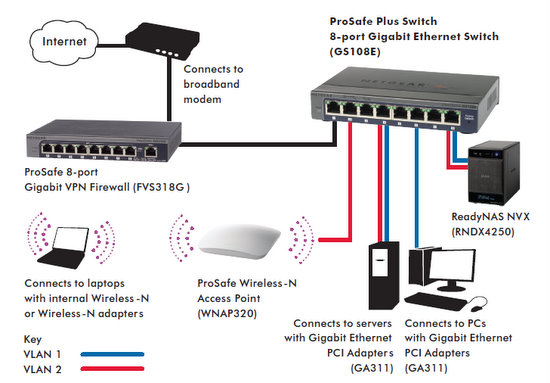
NETGEAR Green
- Up to 60% lower power consumption than the non-Green version
- Auto power-down and cable-length detection for energy savings
- Packaging manufactured with at least 80% recycled materials
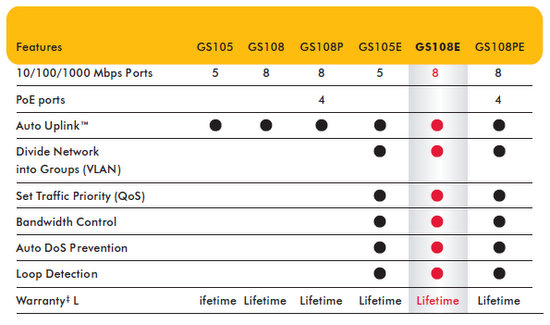
Standards Compliance
- IEEE 802.3i 10BASE-T Ethernet
- IEEE 802.3u 100BASE-TX Fast Ethernet
- IEEE 802.3z 1000BASE-T Gigabit
Ethernet
- Compatible with all major network software
Network Ports
- Eight (8) 10/100/1000 Mbps Ethernet RJ-45 ports
Power Adapter
- 12V, 1.0A power adapter, localized to country of sale
Physical Specifications
- Dimensions (h x w x d): 27 x 158 x 105 mm (1.1 x 6.2 x 4.1 in)
- Weight: 522 g (1.15 lbs)
Electromagnetic Compliance
- CE mark (commercial), EN 55022 (CISPR 22) Class B, FCC Part 15 Class B, VCCI Class B, C-Tick
Safety Agency Approvals
Switch Environmental Specifi cations
- Operating temperature: 32 to 122 F (0 to 50 C)
- Operating humidity: 90% maximum
- relative humidity, non-condensing
System Requirements
- Ethernet Category 5 cable
- Network card for each PC
- Microsoft Windows 7, Vista, or XP for running Confi guration Utility
Package Contents
- ProSafe Plus Switch, 8-port Gigabit
Ethernet Switch (GS108E)
- Wall-mount kit
- 12V, 1.0A power adapter
- Quick install guide
- Resource CD with configuration utility software
Warranty
- NETGEAR Lifetime Warranty (see information enclosed)
Features
- Gigabit speed with QoS, VLAN and network monitoring
- Simple network set-up on top of Plug-and-Play connectivity
- Detects loops and prevents broadcast storm
- NETGEAR Green, power saving features
- VLAN support for traffic separation
- Quality of Service (QoS) prioritizes traffic
- Auto "Denial-of-Service" (DoS) prevention
- Network monitoring and bandwidth control
- Troubleshoot connection issues via cable test
- Loop Detection
System Requirements
- Ethernet Category 5 cable
- Network card for each PC
- Microsoft Windows 7, Vista, or XP for running Confi guration Utility
 Networking
Networking Networking - Wireless
Networking - Wireless









