All stock codes associated to this product
STHA8000800, 763649132050
Lacie STHA8000800 d2 Professional Desktop
Drives
Overview
Reliably Capable.
Two decades, one purpose. Since 1997, LaCie d2 storage has been so
dependable, so finely calibrated for high-bandwidth tasks, that creative pros
have been able to focus entirely on what they do best: creating.
Tell Your Story. Your Way.

Turn your raw footage into flawless productions with a 1-month complimentary
membership to Adobe® Creative Cloud® All Apps plan. Explore the entire
collection of desktop and mobile apps â ranging from essentials like Adobe
Photoshop CC and Premiere Pro CC to innovative new tools for photography, 3D
compositing, and more.
d2 THUNDERBOLT 3
More Compatibility, Space, and Reliability. Less of Nothing.

The perfect complement to SSD-based laptops and all-in-one computers, the d2
Thunderbolt⢠3 massively expands your capacity up to 10 TB for professional
bandwidth-intensive creative applications. With Thunderbolt 3 and USB 3.1 speeds
through the USB-C port, the LaCie d2 performs perfectly on late model laptops
such as the new MacBook Pro â as well as on USB 3.0-compatible computers. Itâs
also the first LaCie product to feature the Seagate® BarraCuda® Pro Hard Drive
for industry-leading performance and reliability, backed by a 5-year limited
warranty that includes Rescue Data Recovery Services.
Best Uses
Store massive Lightroom® library

Expansion for SSD-based laptops

4K video archiving and daisy chaining

Transport projects for presentations

d2 THUNDERBOLT 3
Thunderbolt 3: Power and Versatility
Thunderbolt 3

From a single, mighty port, you get astonishing bandwidth with the
versatility of the USB-C industry standard. For the LaCie d2 Thunderbolt 3, the
result is performance up to 240 MB/s4 for cutting-edge creative workflows, the
widest compatibility, and time-saving device configurations.
Performance
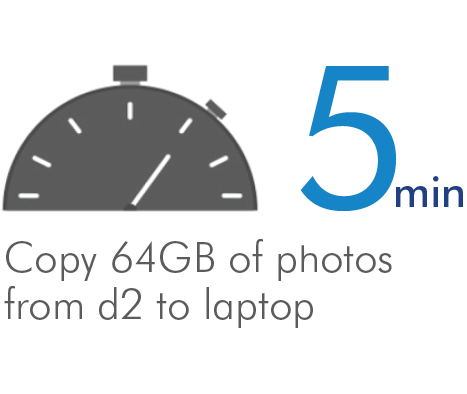
Faster transfers mean less time moving files from camera cards into Adobe®
Lightroom â and more time filling camera cards with new photos and footage.
Laptop Charging

It's even possible to power a compatible laptop5 through a USB-C (Thunderbolt
3 or USB 3.1) port. Thatâs one less cable cluttering up your desktop.
Daisy Chaining

Thanks to dual Thunderbolt 3 ports, you can daisy chain dual 4K displays, a
single 5K display, or up to six total LaCie d2 drives â all through a single
cable connected to your computer.
Compatible with Thunderbolt and Thunderbolt 2 (Mac only)


Macs with Thunderbolt and Thunderbolt 2 ports can experience high-end
transfer rates with LaCie Thunderbolt 3 professional solutions. Appleâs
Thunderbolt 3 (USB-C) to Thunderbolt 2 Adaptor (sold separately) provides easy
connection between LaCie Thunderbolt 3 solutions and Macs with earlier
generations of Thunderbolt technology.
ENTERPRISE-CLASS DRIVES
Fierce BarraCuda Pro Dependability

The d2 Thunderbolt⢠3 and the new d2 Professional feature Seagate® BarraCuda®
Pro enterprise-class drives for incredible reliability and performance. With
industry-best capacities up to 10 TB, 7,200 RPM performance, and support for
24/7 operations, the BarraCuda Pro is ultra-high performance and the highest
capacity desktop drive available. And for complete peace of mind, itâs also
backed by a best-in-class 5-year limited warranty that includes Rescue Data
Recovery Services.3 What does that mean? It means that in the case of drive
failure, weâll replace your drive and recover your files with one in-lab data
recovery service at no additional cost.
d2 THUNDERBOLT 3 and d2 PROFESSIONAL
USB-C: Future Compatibility

USB-C 3.1 clearly makes the most sense going forward, which is why we built
the highest level of performance and compatibility into the latest LaCie d2.
Take advantage of the fully reversible USB-C cables and the USB-C to USB type A
adapter which can be used on any PC or Mac. You can expect up to 240 MB/s for
all your epic workflows along with fast file transfer rates of up to 5 Gb/s.
d2 THUNDERBOLT 3 and PROFESSIONAL
Solid Components. Solid Investment.
Enclosure

Forged from a single sheet of aluminium, the enclosure provides uncommon
rigidity for long-term durability.
Cooling

The whisper-quiet fan and heat-dissipating aluminium enclosure pull heat away
from the HDD, keeping it running fast and healthy.
5-Year Limited Warranty

Choose with confidence. The LaCie d2 Thunderbolt 3 and d2 Professional are
backed by the industryâs most generous warranty.
d2 PROFESSIONAL
Sure Performance. Certain Reliability.

d2 Professional includes the standards which make this d2 a true professional
solution: performance, universal compatibility, and the enhanced reliability of
an enterprise-class drive all within an all-aluminium unibody enclosure.
LEGACY d2 PRODUCTS
Clear d2 Choices d2 Quadra USB 3.0

When you need support for FireWire and/or eSATA interfaces, the d2 Quadra USB
3.0 delivers. Also featuring an innovative aluminium heatsink design for
long-term component lifespan.
|
Product Comparison |
d2 Thunderbolt 3 |
d2 Professional |
d2 Quadra USB 3.0 |
|
Strengths |
Performance |
Compatibility |
Compatibility |
|
Capacity |
Performance |
Performance |
|
Universal compatibility |
Reliability |
Reliability |
|
Reliability |
|
|
|
Max. Capacity |
10 TB |
10 TB |
5 TB |
|
RPM |
7,200 |
7,200 |
7,200 |
|
Enterprise Class |
✔ |
✔ |
-- |
|
Interface Transfer Rate4 |
Up to 240 MB/s |
Up to 240 MB/s |
Up to 130 MB/s |
|
Interface |
2 Ã Thunderbolt 3 |
1Ã USB 3.1 |
1Ã USB 3.0 |
|
1Ã USB 3.1 |
1 Ã eSATA 3Gb/s |
|
|
2 Ã FireWire 800 |
|
Compatibility |
Thunderbolt |
Thunderbolt 3 |
USB 3.0 |
|
Thunderbolt 2 |
USB-C |
eSATA |
|
USB 3.0 |
USB 3.0 |
FireWire 800 |
|
Incl. Cables & Adaptors |
Thunderbolt cable |
USB 3.1 (USB-C 5 Gb/s) cable |
USB 3.0 cable |
|
USB 3.0 cable |
USB 3.0 (USB-C to USB-A) |
eSATA cable |
|
|
adapter cable |
FireWire 800 (9-pin to 9-pin) cable |
|
Limited Warranty |
5-year |
5-year |
3-year |
|
Rescue Data Recovery
Services3 |
5-year |
5-year |
-- |
Specifications
|
Capacity |
8TB |
|
Storage
Type |
HDD
(enterprise class) |
|
Interface |
1
à USB 3.1 |
|
Max.
Speeds |
240MB/s |
|
Warranty |
5-year
limited warranty |
|
Internal
Storage Media |
d2
Thunderbolt 3 (8 TB): |
|
|
1
à 7,200 RPM Seagate BarraCuda Pro enterprise-class hard
drive |
|
Interface
Transfer Rates1 |
Thunderbolt
3: 40 Gb/s2 |
|
|
USB-C:
10 Gb/s |
|
|
USB
3.0: 5 Gb/s |
|
|
eSATA:
3 Gb/s |
|
|
FireWire
800: 800 Mb/s |
|
Cooling |
Aluminium
enclosure for efficient heat dissipation |
|
|
Thermoregulated
fan (d2 Thunderbolt 3) |
|
|
Unibody
enclosure for low vibration and reduced noise (except d2
Quadra) |
|
Minimum
System Requirements |
Computer
with a Thunderbolt, USB-C, USB 3.0, eSATA, FireWire 800, or USB 2.0
port |
|
|
Minimum
free disk space: 600 MB recommended |
|
|
Operating
system: |
|
|
Thunderbolt:
Latest version of Windows® 7 / Mac OS® X 10.11 or
later |
|
|
USB-C:
Latest version of Windows 7 and later / Mac OS X 10.11 and
later |
|
|
USB
3.0: Latest version of Windows 7 / Mac OS X 10.11 or
later |
|
|
FireWire
800: Latest version of Windows 7 / Mac OS X 10.11 or
later |
|
Software |
LaCie
Toolkit Software Suite |
|
Footnote |
1Actual
data rates may vary depending on operating environment and other factors,
such as chosen interface, RAID mode, and disk
capacity. |
|
|
2Maximum
theoretical bus
speed. |










