All stock codes associated to this product
ADCFASTHDD
CFast adapter for 1.8" mSATA hard drive
Content: CFast adapter for 1.8" mSATA hard drive, 1.8" form factor bracket, installation guide
This unique CFast HDD Adapter is designed to enable the latest high performance CFast media to be used as a direct replacement for a 2.5" SATA hard drive. Using the different optional mounting brackets, the CFast HDD adapter can be installed into practically any computing equipment or Notebook computer. Once installed, the CFast media appears as an ordinary SATA hard drive to any OS and can be configured as a boot device.

| Illustration of replacing the hard drive with a CF Adapter in a Notebook |
| Locate 2.5" SATA drive door and remove the screws to open the door. |
Remove 2.5" SATA hard drive from SATA connector. Attach the CFast Adapter with CFast card inserted onto the SATA connector. |
 |

note: the CFast cardcan be secured inside the hard drive cavity with a double face tape. A small piece of styrofoam block may also be shaped to fit and fill the extra space. See the following link for more detail.
|
Below are a list of optional brackets to help mounting this CFast hard drive adapter in various systems and drive bays
Optional 2.5" hard drive frame bracket
This mounting bracket is ideal for installing this CFast HDD adapter into Notebook with hard drive plugged in from the side. This frame bracket has the exact dimension and mounting hole locations of the 2.5" 9 mm SATA hard drive, thus enabling the CFast HDD adapter to be used as a direct 2.5" SATA hard drive replacement
|
Bottom View
2.5" hdd frame bracket (black)
AASHCFAST25HDB
|
Top View
2.5" hdd frame bracket (black)
AASHCFAST25HDB |
2.5 bracket
hover over image to show ADCFASTHDD installed |
 |
Optional 3.5" hard drive bay mounting bracket
This bracket is designed to fit perfectly inside any standard 3.5" hard drive bay, a great solution for replacing a 3.5" SATA hard drive with CFast media in any desktop system.
|
3.5" hdd bay mounting bracket for ADCFASTHDD
(AA35HDBKT-SHCF)
For connecting the ADCFASTHDD to any 3.5" drive bay
|
ADCFASTHDD mounted inside a 3.5" drive bay using 3.5" hdd mounting bracket for ADCFASTHDD (AA35HDBKT-SHCF) |
3.5 bracket
hover over image to show ADCFASTHDD installed |
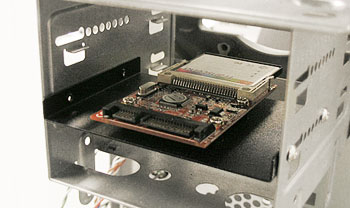 |
Key Features
- Enable CFast media to be used like ordinary 2.5" SATA hard drive
- SATA interface - support SATA I, II and III standard
- Supports connection to Port Multiplier or Hardware Port Multiplier
- Mounts directly onto notebook 2.5" SATA connector
- CFast media can be the primary bootable device containing the OS and applications.
- Transparent to the operating system and does not require any drivers
- Compatible with DOS, Windows 3.1, NT4, 98SE, Me, 2000, XP, Vista, Windows 7, Mac, Linux
Specifications
Interface:
|
SATA I, II, or III |
| Supported media: |
Maximum Read / Write Speed: |
Depends on the media |
| OS Support: |
DOS, Windows 3.1, NT, 98SE, Me, 2000, XP, Mac OS 8.6 or higher, Linux |
| Dimensions: |
(W x D x H) - 51 x 6 x 91 mm with CF card attached |
| Power: |
+5V from PC power supply |
| Maximum Current: |
Operating Temperature : |
Operating Humidity: |
Storage Temperature: |
-40 C to + 85 C |
| Storage Humidity: |
5% - 95% |
| Warranty: |
One Year |
All specifications are subject to change without notice. All other products are trademarks of their respective owners.










