All stock codes associated to this product
ASUS90MB0JF1M0UAY0, ASUS-90MB0JF1-M0UAY0
Overview
Fully loaded for unmatched performance, with 3x3 802.11ac Wi-Fi,
ultra-fast USB 3.1 Type-A Card (Dual), and Fan Extension Card for your extreme
X99 build.
- Easy-fit 10Gb/s USB 3.1 Type-A Card (Dual) bundled
- Patent Pending OC Socket â Drive CPU and DDR4 performance beyond all
expectations!
- 5-Way Optimization by Dual Intelligent Processors 5 â One click overclock
and cooling, done!
- 3x3(3T3R) 802.11ac Wi-Fi - Fastest onboard Wi-Fi up to 1300Mb/s
- Fan Extension Card - Powerful cooling with flexible installation &
detailed control
- Dual 32Gb/s ultrafast M.2 x4 (onboard and PCIE add-in card)
Flagship performance
Drive CPU and DDR4 performance beyond all expectations!
Patent Pending OC Socket
Designed to break performance barriers, ASUS OC Socket utilizes extra pins to
connect a proprietary circuit to contacts found on Haswell-E's land grid array
(LGA). Combined with our customized UEFI, this exclusive feature enables higher
DDR4 memory frequencies, lower latencies and enhanced stability while
overclocking, extending all the way to extreme overclocking conditions, such as
Liquid Nitrogen (LN2). OC Socket is 100% compatible with new Haswell-E LGA
2011-v3 CPUs, ensuring the ideal combination of overclocking performance and
compatibility.

Under 100% load with CPU voltage set to extreme 1.825v
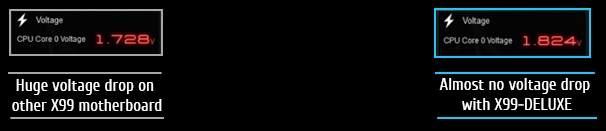
Testing configuration: CPU: Intel Core i7-5960X | MB: X99-DELUXE | DDR4:
Corsair DDR4-2133*4 | GFX: GTX680 | OS: Windows 7 64-bit, Prime95
Unique Cache Bus Voltage Adjustment
Cache bus links areas such as CPU cores, DDR4 Memory Controllers, System
Agent and the shared L3 Cache. It is a critical interconnect for the whole CPU
subsystem. Higher cache bus frequency directly gives faster total sub-system
performance. ASUS OC Socket exclusively provides an adjustable cache bus voltage
to reach higher cache bus frequencies.

- Reference tuning ratio range is up to 30. ASUS OC Socket tuning ratio
range is 45+!
- Cache bus links all the essential CPU areas together. Higher cache bus
frequency boosts PC performance!

Make your memory go faster
This is the first platform to support DDR4 memory and it's able to drive
memory frequencies to 3200MHz (and beyond when overclocked)! ASUS-exclusive
T-Topology circuit design plus OC Socket provides superb memory-overclocking
capability to unleash the full power of DDR4 by minimizing coupling noise and
signal reflection. With innovative equidistant memory channels, it delivers the
most balanced control and powerful overclocking compatibility. ASUS works with
almost every DDR4 memory vendor to ensure the best compatibility

One click overclock and cooling, done!
Get performance, efficiency, digital power, fan control and even networking
and audio tuning tailored for you
One click takes care of all that complex tuning. Your PC is smart with ASUS
5-Way Optimization. It dynamically optimizes essential aspects of your system
based on real-time use so you get superb CPU performance, everyday energy
savings, ultra-stable digital power, cool and quiet fans and now even networking
and audio settings that are tailored for the apps that you are using. In short,
5-Way Optimization ensures that your PC is perfect for gaming, entertainment,
productivity or just about anything else!
- Games run swiftly and smoothly with high performance, prioritized
bandwidth and vivid sound.
- Fans stay whisper-quiet for everyday computing and ensure extreme cooling
efficiency when gaming.
- Never-stutter in professional apps and heavy loading.
- Energy waste is reduced so you'll save money.
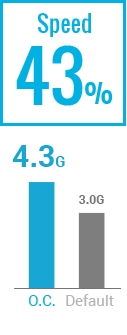

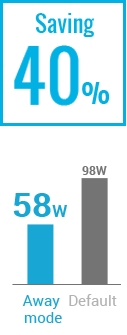
Testing configuration:
Intel
LGA2011-3 i7-5960X 140W | X99-DELUXE | CRUCIAL SSD 64G |ENERMAX EMR1350EWT 1350W
| ASUS PB278Q 27 | MICRON MTA8ATF52164AZ-2G1A1 4GB*2 | GTX650Ti-DC2T-1GD5*1
Advanced fan controls for ultimate cooling and quietness
Fan Xpert 3
Fan Xpert 3 puts 4-pin/3-pin CPU and case fan controls in one place. It scans
each fan's characteristics and delivers custom settings for each fan based on
the dedicated area temperatures detected by hardware thermal sensors. Make sure
every fan achieves the best balance of cooling performance and low noise. Fan
Xpert 3 supports hardware-level PWM/DC combo mode for both the CPU and case
fans. It even can reduce the CPU fan speed to below the default minimum, for
extra-quiet and power saving operation during light loads.

Extreme upgrade zone

Powerful cooling with flexible installation & detailed
control
Plug in up to three extra fans for a maximum of nine fans (including 2 CPU
fans and 7 case fans), each with independent control from either UEFI BIOS or AI
Suite 3. Each fan can be up to 12W. It is ideal for water cooled or extreme
airflow under high performance systems.

Ultrafast speed with PCIE slot flexibility
Add the PCI-Express 4x add-in card into any slot that suits your PC build,
and pump M.2 performance up to a blistering 32Gbit/s, delivering unmatched
performance. Upgrade without limitations as any M.2 card between 2230 to full
length 22110 is supported.

Fastest onboard Wi-Fi up to 1300Mb/s

3x3 dual band 2.4/5GHz antennas included. 802.11ac* Wi-Fi up to 1300Mb/s**
transfer speed
Media-acclaimed UEFI BIOS
The smoothest, slickest mouse-controlled graphical BIOS has been improved to
make it even more appealing. Whether you're a PC novice or a seasoned
overclocker, the EZ and Advanced Modes help you find your way, quickly and
easily.
Map to MyFavorite: Quickly find tuning options and add
preferred tools to the MyFavorites list!
EZ Tuning Wizard â OC and RAID: Select your hardware and use
scenarios to tune system performance or streamline your RAID configuration for
faster data retrieval and backups!

EZ XMP Improve your DRAM performance with a click!
Intuitive graphical fan control Fine-tune individual fans
simply by dragging a curve with the mouse!
Real-time hardware monitor Benefit from instant information
from the critical parts of your system!
|
EZ
Mode |
|
|
Fan
Profile:Detailed CPU and case fan information for instant
cooling! |
|
SATA
Information:Displays SATA port details for you to easily recognize
devices! |
|
Fast Clock
Adjustment:Use mouse controls to change the time and
date! |
|
EZ XMP:Improve your DRAM performance with a
click! |
|
|
Advanced
Mode |
|
|
GPU POST:Find more info about your graphics cards and slot bandwidth
allocation. Great for 2 or 3-way SLI or
CrossFireX |
|
Shortcut:Press Enter to create shortcuts to favorite settings, or select an
existing shortcut and press F4 to go straight
there! |
|
Quick
Notes:Make notes and capture BIOS-related ideas, quickly and
conveniently! |
|
Last Modified
Log:Track last change and save preferred profiles onto a USB
drive! |
|
SATA Port
Renaming:Rename SATA ports for easy
identification! |
Ultra-fast transfer speed


Evolve your storage speed with SATA Express
SATA Express provides up to 10Gbit/s data-transfer speeds from two PCIE
2.0 lanes, resolving the higher bandwidth request in the near future. The
current SSDs consume up to 550MB/s, which is close to saturation point for SATA
6Gbit/s connections. Backwardly compatible with up to two SATA drives, SATA
Express is the next-generation connectivity standard â and ensures that you and
your system won't get left behind.
Speed up with onboard M.2 up to 32Gb/s
With a 4 x PCI Express 3.0/2.0 bandwidth, M.2 supports up to 32Gb/s
data-transfer speeds. It is the perfect choice for an operating system or
application drive, making your whole PC or professional apps work as fast as
possible.

For Gamers and Professionals
App specific optimization for professionals and
gamer
Turbo App Gamers and professionals can get benefit from app specific
optimizations by the exclusive ASUS Turbo App. Its intuitive tuning panel boosts
a range of hardware; overclock your CPU, tune your fans, prioritize network data
and optimize audio settings automatically.
- Networking boost Prioritized game data for no-lag gameplay!
- Speed boost Easy overclocking for ultra-fast gaming performance!
- Sound boost Advanced audio design for crystal-clear sound and in-game
chat!
- Fan boost Optimize fan settings for extreme cooling and quietness
Flawless audio that makes you part of the game
Crystal Sound 2 makes short work of optimizing audio settings for the way you
want to listen, be it gaming, chatting, watching movies or relaxing to your
favorite music. Onboard physical shielding, professional engineered design and
premium components, including Japanese-made audio capacitors and operational
amplifiers (op-amps), result in sound output that has exceptional clarity and
fidelity. Discover a whole new dimension of superior audio and get ready to
rule!

- Audio Shielding Ensures precision analog/digital separation and greatly
reduced multi-lateral interference
- EMI protection Prevents electrical noise to affect the audio quality
- Audio amplifier Enhances the highest quality sound for headphone and
speakers
- Unique de-pop circuit Reduces start-up popping noise to all audio outputs
- Premium Japanese-made audio capacitors Provides warm, natural and
immersive sound with exceptional clarity and fidelity
- Dedicated audio PCB layers Separate layers for left and right channels to
guard the quality of the sensitive audio signals
A double win for gaming!
The difference between defeat and victory can be measured in milliseconds.
That's why ASUS motherboards are equipped with state-of-the-art networking
technology that puts your frags first!

Turbo LAN
Turbo LAN with cFosSpeed traffic-shaping technology adds even more
lag-reducing support and intuitive user interface. It allows you to lower lag
with no expert knowledge by up to 1.45X! If you're a tweaker, use Advanced Mode
for hardcore controls.
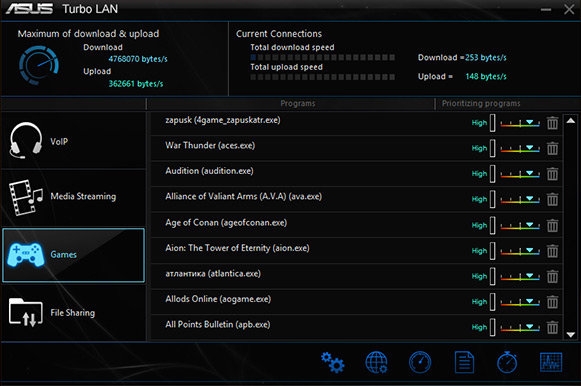
Intel® Gigabit Ethernet âtop gaming choice that goes faster with your
CPU
Faster, smoother gaming â always. Intel® Gigabit Ethernet has the serious
double advantage of communicating directly with CPUs and offering high TCP and
UDP throughput. This significantly reduces the processor's workload, so there's
more power for your game and your gameplay.
Up to 2X-faster UDP game-data performance
ASUS engineers used IxChariot, an independent network-assessment test tool,
to determine just how much quicker Intel Gigabit Ethernet deals with the smaller
(sub-256 byte) UDP data packets that are vital for responsive gaming. The
results are in â and with X99 your game-data packets flow up to two times (2X)
faster than competing gaming-LAN technologies!
Multi-GPU support
With support for both NVIDIA SLI and AMD CrossFireX 2/3-WAY configurations,
the X99 motherboard enables multi-GPU setups so you can harness the full power
of the latest graphics technologies to drive games at 4K and beyond.
Powerful Home Server
ASUS HomeCloud
ASUS HomeCloud creates a world without boundaries. It lets you access your PC
remotely, stream multimedia content to wherever you want, and manage all your
stuff from anywhere â no matter where it's stored. It even turns your hard drive
into private cloud storage, removing worries about storage limits. With
HomeCloud, your PC becomes the gateway to your world.

Total control anytime, anywhere with Wi-Fi GO!
Wi-Fi GO! gives you complete control of your PC â even when you're away from
home! Access your forgotten files at home, work on your PC while your are in the
traffic or outside. Plus one step to manage all your public clouds or sync files
among your PC and devices in a click.
 3x3
dual band 2.4/5GHz antennas included.
3x3
dual band 2.4/5GHz antennas included.
802.11ac* Wi-Fi up to 1300Mb/s**
transfer speed
* Actual speed may vary, and Wi-Fi Hotspot use 802.11
a/b/g/n
 Cloud GO!
Cloud GO!
Gather your ASUS WebStorage, Dropbox, Google Drive, and
Skydrive accounts in one place and even backup to PC at the same
time!
 Remote Desktop
Remote Desktop
Easily access and control your PC, anytime and
anywhere!
 File Transfer
File Transfer
Sync files between your PCs and smart devices with just
a click!
 Remote Keyboard & Mouse
Remote Keyboard & Mouse
Control media playback from your
sofa!
A digital PC hub perfect for sharing and home theater
Enjoy your PC's multimedia content anywhere! Pipe music from your PC while
sipping coffee in a caf or sit back with friends and stream a favorite movie to
a smart TV. With ASUS Media Streamer, your entertainment goes wherever you
go.

Intel CPU and chipset features
Intel® Core⢠i7 Processor LGA2011-v3 Ready

This motherboard supports Intel® Core⢠i7 processors in the LGA2011-v3
package, with memory and PCI Express controllers integrated to support 4-channel
(8 DIMM) DDR4 memory and 40/28 PCI Express 3.0/2.0 lanes.
Intel® X99 Express Chipset

The Intel® X99 Express Chipset is a single-chipset design that supports
socket LGA2011-v3 Intel® Core⢠i7 processors. It provides improved performance
by utilizing serial point-to-point links, allowing increased bandwidth and
stability. Additionally, X99 provides a maximum 6 USB 3.0 ports, 10 SATA 6Gbit/s
ports for faster data retrieval.
Specifications
|
CPU
|
|
|
Intel Socket 2011-v3
Core i7 Processors |
|
Supports Intel 22 nm
CPU |
|
Supports Intel Turbo
Boost Technology |
|
* The Intel Turbo Boost
Technology 2.0 support depends on the CPU types. |
|
Chipset
|
|
|
Intel
X99 |
|
Memory
|
|
|
8 x DIMM, Max. 64GB,
DDR4 3200(O.C.)/3000(O.C.)/2800(O.C.)/2666(O.C.)/2400(O.C.)/2133 MHz
Non-ECC, Un-buffered Memory |
|
Quad Channel Memory
Architecture |
|
Supports Intel Extreme
Memory Profile (XMP) |
|
* Hyper DIMM support is
subject to the physical characteristics of individual
CPUs. |
|
* Refer
to www.asus.com for the Memory QVL (Qualified Vendors
Lists). |
|
Multi-GPU Support
|
|
|
Supports NVIDIA
Quad-GPU SLI Technology |
|
Supports NVIDIA 3-Way
SLI Technology |
|
Supports AMD Quad-GPU
CrossFireX Technology |
|
Supports AMD 3-Way
CrossFireX Technology |
|
Expansion Slots
|
|
|
40-Lane
CPU- |
|
5 x PCIe 3.0/2.0 x16
(x16, x16/x16, x16/x16/x8, x8/x8/x16/x8, x8/x8/x8/x8/x8 mode)
*1 |
|
1 x PCIe 2.0 x4 (max at
x4 mode) *2 |
|
28-Lane
CPU- |
|
3 x PCIe 3.0/2.0 x16
(x16, x16/x8, x8/x8/x8) |
|
2 x PCIe 2.0 x16 (x1
mode) |
|
1 x PCIe 2.0 x4 (max at
x4 mode) *2 |
|
Storage
|
|
|
New Intel Core i7
Processors : |
|
1 x M.2 Socket 3, with
vertical M Key design, type 2242/2260/2280 storage devices support
(Support PCIE SSD only) |
|
Intel X99 chipset
: |
|
1 x SATA Express port,
, compatible with 2 x SATA 6.0 Gb/s ports |
|
8 x SATA 6Gb/s port(s),
*3, |
|
Support Raid 0, 1, 5,
10 |
|
Supports Intel Smart
Response Technology, Intel Rapid Recovery
Technology*4 |
|
ASMedia SATA Express
controller : *5 |
|
1 x SATA Express port,
, compatible with 2 x SATA 6.0 Gb/s ports |
|
LAN
|
|
|
Intel I218V, 1 x
Gigabit LAN Controller(s) |
|
Intel I211-AT, 1 x
Gigabit LAN |
|
Dual Gigabit LAN
controllers- 802.3az Energy Efficient Ethernet (EEE)
appliance |
|
Support Teaming
Technology |
|
ASUS Turbo LAN
Utility |
|
Wireless Data
Network |
|
|
Wi-Fi
802.11a/b/g/n/ac |
|
Supports dual band
frequency 2.4/5 GHz |
|
Support ASUS Wi-Fi Go!
Utility |
|
Up to 1300Mbps transfer
speed |
|
Bluetooth
|
|
|
Bluetooth
V4.0 |
|
Audio
|
|
|
Realtek ALC1150
8-Channel High Definition Audio CODEC featuring Crystal Sound
2 |
|
- Supports :
Jack-detection, Multi-streaming, Front Panel
Jack-retasking |
|
- High quality 112 dB
SNR stereo playback output (Line-out at rear) and 104 dB SNR stereo
playback input (Line-in) |
|
- High-fidelity audio
OP AMP(s) |
|
Audio Feature
: |
|
- DTS Ultra PC
II |
|
- DTS
Connect |
|
- Optical S/PDIF out
port(s) at back panel |
|
- BD Audio Layer
Content Protection |
|
- Audio Shielding:
Ensures precision analog/digital separation and greatly reduced
multi-lateral interference |
|
- Dedicated audio PCB
layers: Separate layers for left and right channels to guard the quality
of the sensitive audio signals |
|
- Audio amplifier:
Provides the highest-quality sound for headphone and
speakers |
|
- Premium Japanese-made
audio capacitors: Provide warm, natural and immersive sound with
exceptional clarity and fidelity |
|
- Unique de-pop
circuit: Reduces start-up popping noise to audio
outputs |
|
- Top notch audio
sensation delivers according to the audio
configuration |
|
- EMI protection cover
to prevent electrical noise to affect the amplifier
quality |
|
USB Ports
|
|
|
Intel X99 chipset
: |
|
4 x USB 3.0/2.0 port(s)
(4 at mid-board) |
|
Intel X99 chipset
: |
|
6 x USB 2.0/1.1 port(s)
(2 at back panel, , 4 at mid-board) |
|
ASMedia USB 3.0
controller : |
|
10 x USB 3.0/2.0
port(s) (10 at back panel, blue) |
|
Special Features
|
|
|
ASUS Exclusive
Features : |
|
-
MemOK! |
|
- AI Suite
3 |
|
- Ai
Charger+ |
|
- USB
Charger+ |
|
- M.2 & SATA
Express |
|
-
Anti-Surge |
|
- Onboard Button :
Power/Reset |
|
- ASUS UEFI BIOS EZ
Mode featuring friendly graphics user interface |
|
- USB 3.1
Boost |
|
- Disk
Unlocker |
|
- Turbo
LAN |
|
- Crystal Sound
2 |
|
Interactive
HomeCloud |
|
- Media
Streamer |
|
ASUS Quiet Thermal
Solution : |
|
- Stylish Fanless
Design Heat-pipe solution |
|
- ASUS Fan Xpert
3 |
|
ASUS EZ DIY
: |
|
- Precision Tweaker
2 |
|
- ASUS O.C.
Tuner |
|
- ASUS CrashFree BIOS
3 |
|
- ASUS EZ Flash
2 |
|
- ASUS USB BIOS
Flashback |
|
- Push
Notice |
|
ASUS Q-Design
: |
|
- ASUS
Q-Shield |
|
- ASUS
Q-Code |
|
- ASUS Q-LED (CPU,
DRAM, VGA, Boot Device LED) |
|
- ASUS
Q-Slot |
|
- ASUS
Q-DIMM |
|
- ASUS
Q-Connector |
|
Back I/O Ports
|
|
|
2 x LAN (RJ45)
port(s) |
|
10 x USB 3.0
(blue) |
|
2 x USB
2.0 |
|
1 x Optical S/PDIF
out |
|
5 x Audio
jack(s) |
|
1 x USB BIOS Flashback
Button(s) |
|
1 x ASUS Wi-Fi GO!
module (Wi-Fi 802.11 a/b/g/n/ac and Bluetooth v4.0 |
|
Internal I/O Ports
|
|
|
1 x AAFP
connector |
|
2 x USB 3.0
connector(s) support(s) additional 4 USB 3.0 port(s)
(19-pin) |
|
2 x USB 2.0
connector(s) support(s) additional 4 USB 2.0 port(s) |
|
2 x SATA Express
connector: gray, |
|
1 x M.2 Socket 3 with
vertical M Key design, type 2242/2260/2280 storage devices support
(Support PCIE SSD only) |
|
1 x TPM
connector(s) |
|
8 x SATA 6Gb/s
connector(s) |
|
1 x CPU Fan
connector(s) (1 x 4 -pin) |
|
1 x CPU OPT Fan
connector(s) (1 x 4 -pin) |
|
4 x Chassis Fan
connector(s) (4 x 4 -pin) |
|
1 x S/PDIF out
header(s) |
|
1 x Thunderbolt
header(s) |
|
1 x 24-pin EATX Power
connector(s) |
|
1 x 8-pin ATX 12V Power
connector(s) |
|
1 x EZ XMP
switch |
|
1 x System panel(s)
(Q-Connector) |
|
1 x Chassis Intrusion
connector(s) |
|
1 x DRCT
header(s) |
|
1 x MemOK!
button(s) |
|
1 x Thermal sensor
connector(s) |
|
1 x TPU
switch(es) |
|
1 x EPU
switch(es) |
|
1 x CPU/DRAM
overvoltage jumper(s) |
|
1 x Power-on
button(s) |
|
1 x Reset
button(s) |
|
1 x Clear CMOS
button(s) |
|
1 x 5-pin
EXT_FAN(Extension Fan) connector |
|
1 x SLI/CFX switch
(2/3-WAY adjustments) |
|
Accessories
|
|
|
User's
manual |
|
ASUS
Q-Shield |
|
8 x SATA 6Gb/s
cable(s) |
|
1 x ASUS 2-Way/3-Way
SLI bridge |
|
1 x M.2 X4
bracket |
|
1 x Supporting
DVD |
|
1 x ASUS 3T3R dual band
Wi-Fi moving antennas (Wi-Fi 802.11a/b/g/n/ac
compliant) |
|
1 x Fan Extension Card
(3 x 4-pin fan out) |
|
1 x Q-connector(s) (2
in 1) |
|
1 x ASUS USB 3.1
CARD(2-ports Type A) |
|
1 x 5-pin to 5-pin
cable |
|
- 1 x Thermistor
cable(s) |
|
BIOS
|
|
|
128 Mb Flash ROM, UEFI
AMI BIOS, PnP, DMI2.7, WfM2.0, SM BIOS 2.7, ACPI 5.0, Multi-language
BIOS, |
|
ASUS EZ Flash 2,
CrashFree BIOS 3, F11 EZ Tuning Wizard, F6 Qfan Control, F3 My Favorites,
Quick Note, Last Modified log, |
|
F12 PrintScreen, F3
Shortcut functions and ASUS DRAM SPD (Serial Presence Detect) memory
information. |
|
Manageability
|
|
|
WfM 2.0, DMI 2.7, WOL
by PME, PXE |
|
Support Disc
|
|
|
DriversASUS UtilitiesEZ Update Anti-virus
software (OEM version) |
|
Operating System
|
|
|
Windows 8.1
32/64-bit |
|
Windows 8
32/64-bit |
|
Windows 7
32/64-bit |
|
Form Factor
|
|
|
ATX Form
Factor |
|
12 inch x 9.6 inch (
30.5 cm x 24.4 cm ) |
|
Note
|
|
|
*1: The PCIe x16_5
shares bandwidth with M.2 x4. Triple PCIe 3.0/2.0 configuration is default
set at x8/x8/x8. Adjust PCIEX16_5 Slot Bandwidth in
BIOS. |
|
*2: The PCIex4_1,
USB3_E12 and SATAEXPRESS_E1 connectors share the same bandwidth. The
SATAEXPRESS_E1 will be disabled when there is a device installed on
PCIEX4_1 slot. Set this option to X2 Mode or X4 Mode when the installed
PCIe device is higher than X4 interface. |
|
*3: Due to chipset
behavior, The SATA6G_78, SATA6G_910 ports (black) do not support IRST
including RAID configuration. |
|
*4: These functions
will work depending on the CPU installed. |
|
*5: These SATA ports
are for data hard drivers only. ATAPI devices are not
supported. |










