All stock codes associated to this product
GAJ1800ND2H, GA-J1800N-D2H, MBGJ1800ND2H, MBG-J1800N-D2H, 4719331801120
Overview

- Built-in Intel® Celeron⢠J1800 (2.41 GHz)
Dual-Core processor
- GIGABYTE Ultra Durable⢠Technology
- All Solid Capacitors with Humidity Protection
New Glass Fabric PCB design
- LAN with high ESD Protection
- HDMI, D-SUB ports on rear panel
- USB 3.0 port with GIGABYTE 3x USB
power
- GIGABYTE On/Off Charge⢠for USB
devices
- Mini PCI-E expansion slot supports wireless
networking cards
GIGABYTE
J1800N-D2H
The GIGABYTE J1800N Mini-ITX motherboard is a fully integrated PC motherboard
featuring the IntelCeleron
J1800 dual-core processor. Designed for compact, small form factor PC systems
and devices, the GIGABYTE J1800N is entirely fanless, making it ideal for
always-on, mission critical systems, as well as noise-sensitive digital
entertainment systems. Connectivity includes digital and analog display outputs
via VGA and HDMI ports, while a Mini-PCIe slot provides flexible Wi-Fi
option.
Intel
Celeron J1800 Processor

The IntelCeleron
J1800 Dual-Core processor is the latest system on chip (SoC) from Intel,
combining CPU, graphics and memory controller in one package. Based on the 22nm
manufacturing process, the IntelCeleron
J1800 uses the smallest package of any desktop processor within a low thermal
envelope of on 10 watts. The IntelCeleron
J1800 boasts excellent performance including DX11 gaming on IntelHD
Graphics, plus a dedicated H.264 encoder for smooth HD video playback.
GIGABYTE Ultra Durable

GIGABYTE Ultra Durable debuts on GIGABYTE motherboards, with a range of
features and component choices that provide record-breaking performance, cool
and efficient operation and extended motherboard lifespan.
Ultra Performance

GIGABYTE uses All Solid Caps (Capacitors) and Low RDS(on) MOSFETs which are
rated to work at higher temperatures to provide a longer lifespan.

Humidity Protection

Humidity can play havoc on a motherboard's circuitry.GIGABYTE's new Glass
Fabric PCB design helps protect against electrical shorts due to humidity by
reducing the gaps in spacing between PCB filaments.

Power Failure Protection

GIGABYTE also uses Anti-Surge ICs to protect the motherboard against power
surges.
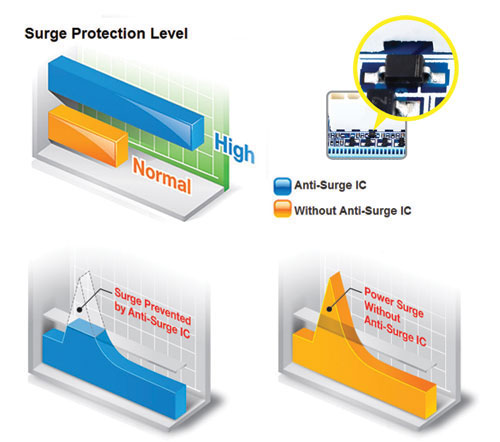
Electrostatic Protection

GIGABYTE motherboards feature High Resistance ICs which help protect the
motherboard against electrostatic discharge

High ESD Protection for USB and LAN (USB 3.0 only)

GIGABYTE Bay Trail-D Series motherboards raise the bar in terms of protecting
your system, providing advanced electrostatic discharge (ESD) protection for
both your Ethernet LAN and USB ports, both common sources of ESD-related
failures. Each LAN and USB port is paired with a dedicated protection filter
that can withstand high electrostatic discharges, protecting your system from
common electrical surges and even direct lighting strikes.
One Fuse per USB Port (USB 3.0 only)

On GIGABYTE 8 Series motherboards each USB port has its own dedicated power
fuse that prevents unwanted USB port failure, helping to safe guard your
important data during transfer
GIGABYTE One Fuse per USB Port
Design

Traditional One Fuse Design for Multi-USB
Ports

HDMI-The Next Generation Multimedia Interface

HDMI is a High-Definition Multimedia Interface which provides up to 5Gb/s
video transmitting bandwidth and 8-channel high quality audio all through a
single cable. Able to transmit superior, uncompressed digital video and audio,
HDMI ensures the crispest rendering of digital content up to 1080p without the
quality losses associated with analog interfaces and their digital-to-analog
conversion. In addition, HDMI is compatible with HDCP (High-bandwidth Digital
Content Protection), allowing the playback of Blu-ray/HD DVD and other protected
media content.
On/Off Charge Technology

GIGABYTE On/Off Charge technology allows you to charge your iPhone, iPad and
iPod Touch regardless of whether your PC is on, in standby mode or even off. A
derivative of GIGABYTE's highly acclaimed 3x USB Power feature, On/Off Charge
enables devices to draw more current from GIGABYTE motherboard USB ports than
standard USB ports allow, so that charging from your PC can be as fast as with a
charger.
LAN Optimizer - Intelligent optimization network management
tool

GIGABYTE LAN Optimizer is designed to allow the user to manage different
types of network traffic so that data streams such as HD media, web browsing or
online gaming can be prioritized, taking precedence over large data downloads
that tend to strangle overall network bandwidth.
GIGABYTE @BIOS

The new and updated GIGABYTE @BIOS app allows you to update your system's
BIOS from within Windows using a simple and slick graphical user interface by
automatically downloading the latest version from the GIGABYTE servers.
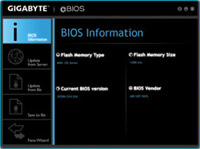
Specifications
|
CPU |
1. Built in with an
Intel Dual-Core Celeron J1800 SoC (2.41
GHz) |
|
* Do not disassemble
the onboard SoC and the heatsinks by yourself to avoid damage to these
components. |
|
|
|
2. 1 MB
Cache |
|
|
|
Memory |
1. 2 x DDR3/-L SO-DIMM
sockets supporting up to 8 GB of system memory |
|
* If only one DDR3/-L
memory module is to be installed, be sure to install it in the SODIMM_1
socket. |
|
|
|
2. Dual channel memory
architecture |
|
3. Support for DDR3/-L
1333 MHz memory modules |
|
4. Support for non-ECC
memory modules |
|
|
|
Onboard
Graphics |
Integrated in the
SoC: |
|
|
|
1. 1 x D-Sub port,
supporting a maximum resolution of 2560x1600 |
|
2. 1 x HDMI port,
supporting a maximum resolution of 1920x1080 |
|
|
|
Audio |
1.
Realtek ALC887 codec |
|
2. High Definition
Audio |
|
3.
2/4/5.1/7.1-channel |
|
* To configure
7.1-channel audio, you have to use an HD front panel audio module and
enable the multi-channel audio feature through the audio
driver. |
|
4. Support for S/PDIF
Out |
|
|
|
LAN |
1.
Realtek GbE LAN chip (10/100/1000
Mbit) |
|
|
|
Expansion
Slots |
1. 1 x PCI Express x1
slot |
|
2. 1 x Mini PCI Express
x1 slot |
|
* This socket does not
support USB Bluetooth signals. |
|
(The PCI Express x1
slots conform to PCI Express 2.0 standard.) |
|
(For Mini-PCIE card/no
mSATA card) |
|
|
|
Storage
Interface |
SoC: |
|
|
|
1. 2 x SATA 3Gb/s
connectors |
|
|
|
USB |
SoC: |
|
|
|
1. 1 x USB 3.0/2.0 port
on the back panel |
|
|
|
SoC + GL850S USB 2.0
Hub: |
|
|
|
1. 6 x USB 2.0/1.1
ports (4 ports on the back panel, 2 ports available through the internal
USB header) |
|
|
|
Internal I/O
Connectors |
1. 1 x 24-pin ATX main
power connector |
|
2. 1 x 4-pin ATX 12V
power connector |
|
3. 2 x SATA 3Gb/s
connectors |
|
4. 1 x USB 2.0/1.1
header |
|
5. 1 x CPU fan
header |
|
6. 1 x system fan
header |
|
7. 1 x front panel
header |
|
8. 1 x front panel
audio header |
|
9. 1 x serial port
header |
|
10. 1 x parallel port
header |
|
11. 1 x S/PDIF Out
header |
|
12. 1 x debug card
header |
|
13. 1 x Clear CMOS
jumper |
|
14. 1 x chassis
intrusion header |
|
|
|
Back Panel
Connectors |
1. 1 x PS/2 keyboard
port |
|
2. 1 x PS/2 mouse
port |
|
3. 1 x D-Sub
port |
|
4. 1 x HDMI
port |
|
5. 1 x USB 3.0/2.0
port |
|
6. 4 x USB 2.0/1.1
ports |
|
7. 1 x RJ-45
port |
|
8. 3 x audio jacks
(Line In, Line Out, Mic In) |
|
|
|
I/O
Controller |
1.
iTE I/O Controller Chip |
|
|
|
H/W
Monitoring |
1. System voltage
detection |
|
2. CPU/System
temperature detection |
|
3. CPU/System fan speed
detection |
|
4. CPU/System fan speed
control |
|
* Whether the fan speed
control function is supported will depend on the cooler you
install. |
|
|
|
BIOS |
1. 1 x 64 Mbit
flash |
|
2. Use of licensed AMI
UEFI BIOS |
|
3. PnP 1.0a, DMI 2.7,
WfM 2.0, SM BIOS 2.7, ACPI 5.0 |
|
|
|
Unique
Features |
1. Support for
@BIOS |
|
2. Support for Xpress
Install |
|
3. Support for APP
Center |
|
* Available
applications in APP Center may differ by motherboard model. Supported
functions of each application may also differ depending on motherboard
specifications. |
|
4. Support for ON/OFF
Charge |
|
|
|
Bundle
Software |
1.
Norton Internet Security (OEM
version) |
|
2.
Intel Smart Connect Technology |
|
|
|
Operating
System |
1. Support for Windows
10/8.1/8/7 |
|
|
|
Form
Factor |
1. Mini-ITX Form
Factor; 17.0cm x 17.0cm |










