All stock codes associated to this product
90YV0AH1M0NA00, 90YV0AH1-M0NA00, ROGSTRIXRX5604GGAMING, ROG-STRIX-RX560-4G-GAMING
Overview
Features
- DirectCU II with Patented Wing-Blade 0dB Fan Designdelivers maximum air
flow with 30% cooler and 3X quieter performance.
- IP5X-Certified Fans are dust resistant and longer fan lifespan.
- ASUS FanConnect II equips with hybrid controlled fan header for optimal
system cooling.
- Industry-Only Auto-Extreme Technology with Super Alloy Power II delivers
premium quality and best reliability.
- Aura RGB Lighting to express personalized gaming style.
- GPU Tweak II with XSplit Gamecaster provides intuitive performance
tweaking and lets you stream your gameplay instantly.




OUTSHINE THE COMPETITION

ROG Strix RX 560 gaming graphics cards are packed with exclusive ASUS
technologies, including DirectCU II Technology with Patented Wing-Blade Fans for
up to 30% cooler and 3X quieter performance, and Industry-only Auto-Extreme
Technology for premium quality and the best reliability. Aura RGB Lighting
enables a gaming system personalization. ROG Strix RX 560 also has GPU Tweak II
with XSplit Gamecaster that provides intuitive performance tweaking and instant
gameplay streaming.

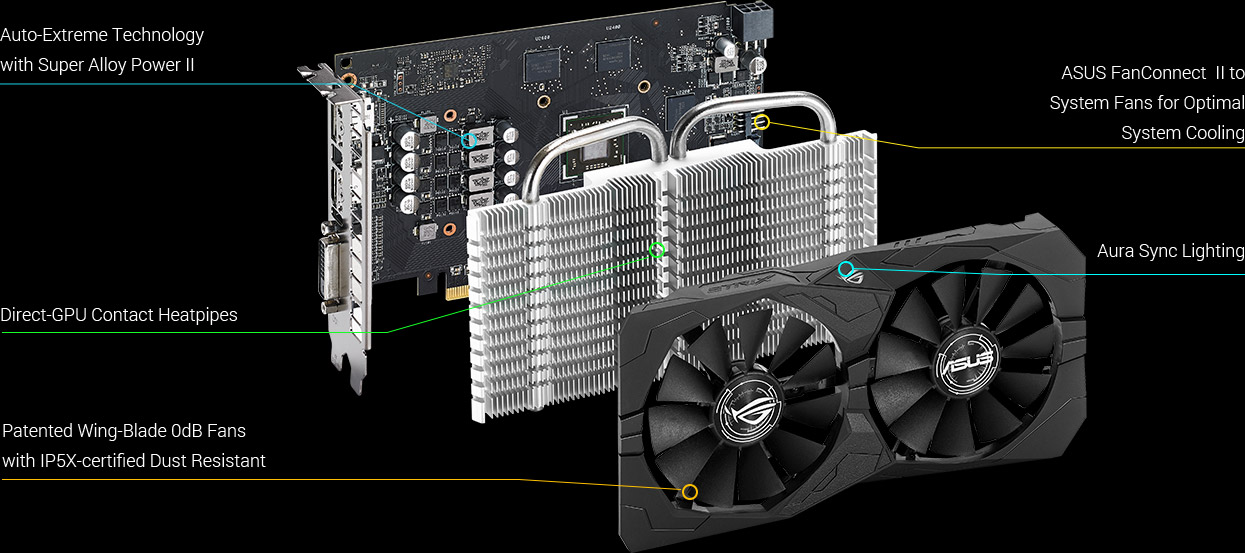
GAME COOL AND PLAY SILENT
DirectCU II Technology with Direct-GPU Contact Heatpipes
30% Cooler and 3X Quieter Performance
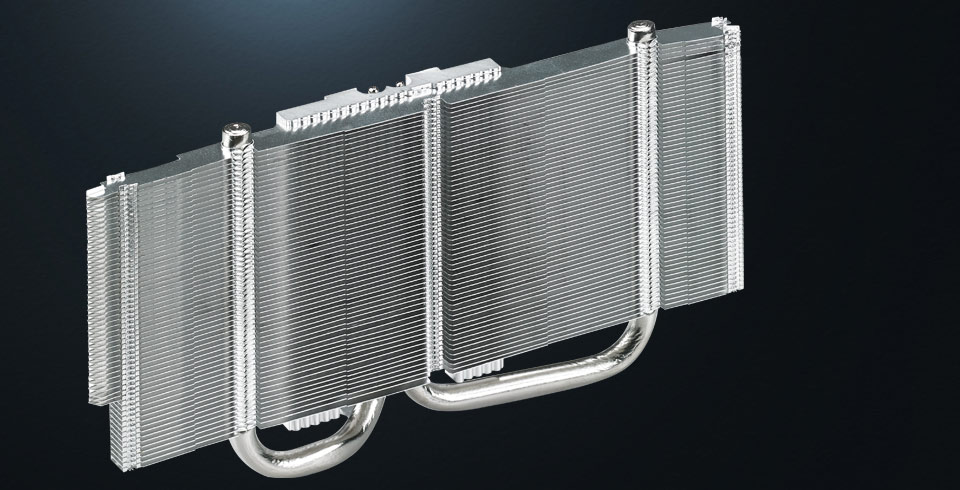
Exclusive DirectCU II cooling technology features direct-GPU contact
heatpipes that transports more heat away from the GPU and outperform reference
designs, achieving up to 30% cooler gaming performance.
Patented Wing-Blade Design
Max Air Flow with 105% More Air Pressure

Patented wing-blade fans delivers maximum air flow and 105% greater static
pressure over the heat sink, while operating at an up to 3X quieter volume than
reference cards.
0dB Technology
Game in Complete Silence
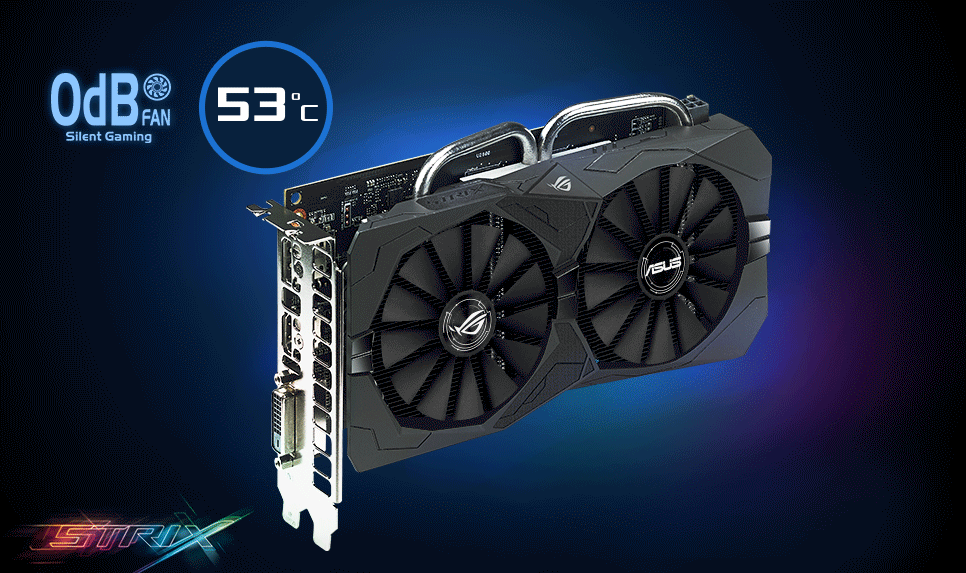
Innovative 0dB technology stops the fan completely when the GPU temperature
remains below a set level*, letting you enjoy light gaming in complete
silence.
*55C for ROG Strix RX 560
IP5X-Certified Dust Resistance
Longer Fan Lifespan
The fans in ROG Strix graphics cards are certified under the International
Protection Marking (IP code) as IP5X dust resistant for improved reliability and
a longer lifespan. This stringent certification process ensures ROG Strix
graphics cards provide optimal fan performance, even under severe conditions.
ASUS FanConnect II
Optimal System Cooling
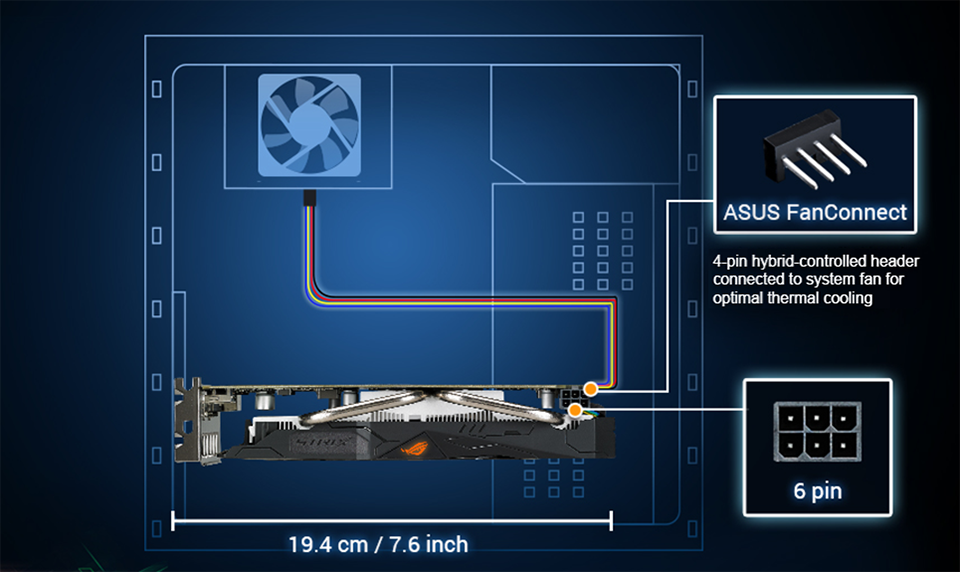
ASUS FanConnect II features a 4-pin, hybrid-controlled header that can be
connected to both PWM and DC system fans for optimal system cooling. The
connected fans reference both the GPU and CPU, operating automatically based on
the one with the higher temperature. A comprehensive set of tuning options allow
you to tune fan speeds for efficient cooling.
GPU Tweak II lets you easily set these ASUS FanConnect II modes:
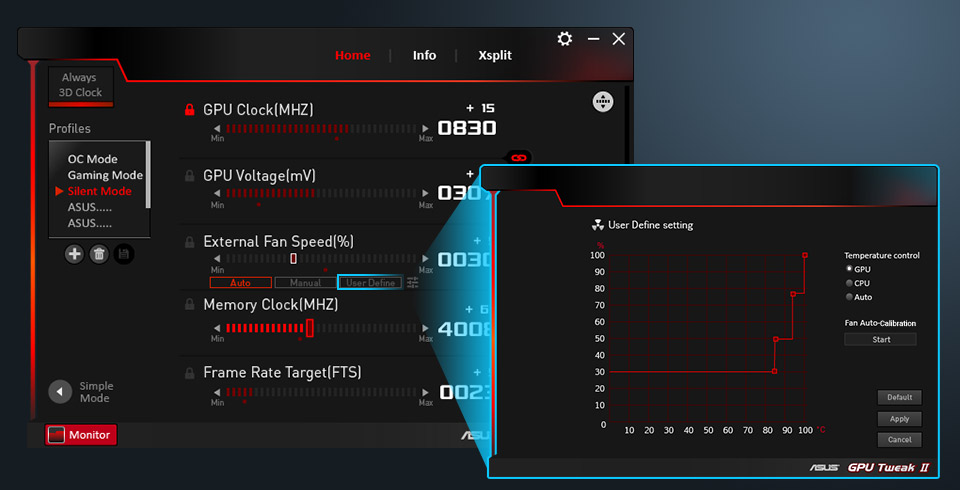
Auto mode - Chassis fan speeds reference GPU temperatures
and operate based on the default factory setting.
Manual mode - Allows you to set a fixed speed for connected
fans.
User-defined mode - Allows you to set chassis fans to
reference either the CPU or GPU temperature to determine rotational speed.
Additionally, a smart, automatic calibration routine senses the controllable
range of connected fans and allows you to fine-tune speeds for efficient cooling
and low noise.
PREMIUM QUALITY AND BEST RELIABILITY
Auto-Extreme Technology
Industry-only 100% Automated Production Process
All ASUS graphics cards are now produced using Auto-Extreme Technology, an
industry-exclusive, 100% automated production process that incorporates premium
materials to set a new standard of quality. Auto-Extreme Technology ensures
consistent graphics card quality as well as improved performance and longevity.
This new manufacturing process is also environmentally friendly, eliminating
harsh chemicals and reducing power consumption by 50%.
- 100% automation Remove human fallibility from production
- Fortify component overclocking stability
- Advanced and stringent quality control
- Advanced components design innovation
- Smooth circuit board without sharp bumps
- Flux-free production
4+1 Phase Super Alloy Power II
Enhanced Durability and Efficiency
ASUS engineers have integrated premium alloy components into their graphics
card designs to reinforce overall reliability. Super Alloy Power II components
greatly enhance efficiency, reduce power loss and achieve thermal levels that
are approximately 50% cooler than previous designs.
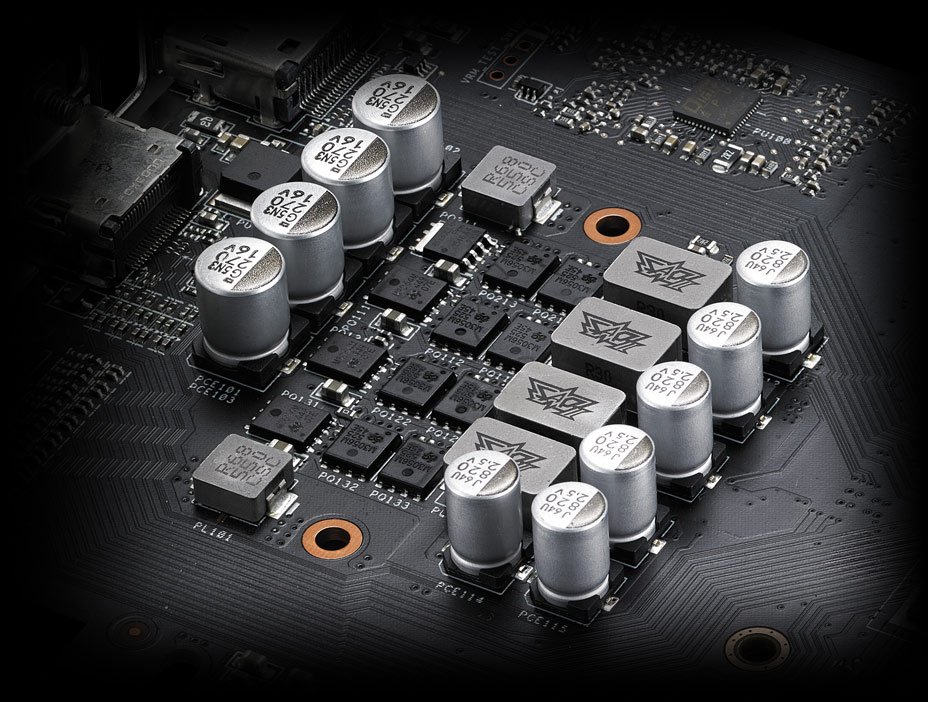
2X Quieter Choke

Decrease buzzing noise with concrete alloy chokes
2.5X Lifespan Capacitor

Over 90,000 hours longer than traditional capacitors
20% Cooler MOS

Decreases temperature and increases power efficiency
PERSONALIZED GAMING STYLE
Aura RGB Lighting

Where Style Meets Performance
Featuring Aura RGB Lighting on both the shroud, ROG Strix graphics cards are
capable of displaying millions of colors and six different effects for a
personalized gaming system.
Experience Aura Lighting Effect

- Breathing - Fades in & out

- Strobing - Flashes on & off

- Color cycle - Fades between the colors of the rainbow

- Music effect - Pulses to the beat of your music

- GPU temperature - Changes color with GPU load

GEAR UP FOR ULTIMATE GAMING EXPERIENCE
Your Need for Speed, Fulfilled
The Best Combo Ultra-smooth Gameplay

AMD FreeSync™ technology resolves the communication issues between
processor and monitor, eliminating image tears and choppiness for effortlessly
smooth gameplay. With ROG Strix gaming graphics cards and ASUS MG gaming
monitors, scenes appear instantly, objects look sharper, and gameplay is super
smooth, giving you a stunning visual experience and a serious competitive edge.
GAME YOUR WAY
GPU Tweak II with XSplit Gamecaster
Tweak Till Your Heart's Content

Redesigned with an intuitive, all-new UI, GPU Tweak II makes
overclocking easier and more visual than ever, while still retaining advanced
options for seasoned overclockers. With one click, the new Gaming Booster
function maximizes system performance by removing redundant processes and
allocating all available resources automatically.
Gaming Booster
One-click Performance Up
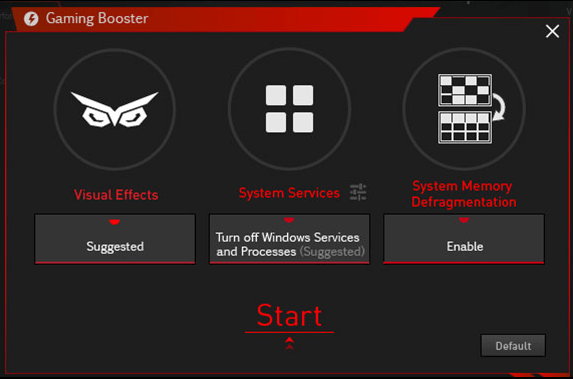
-
Visual effects - Boost your performance by turning off
windows visual effects.
-
System Services - Automatically or manually turn off
windows services or process.
-
Memory Defragmentation - Re-arrange
& free your system memory without closing any processes.
XSplit Gamecaster
Instant Gameplay Streaming
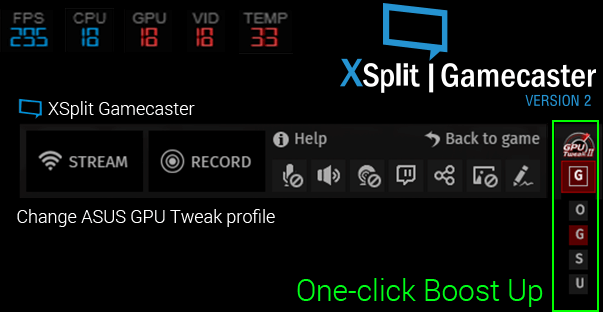
An included 14-day XSplit Gamecaster premium license lets you easily stream
or record gameplay via a convenient, in-game overlay. The overlay also displays
GPU clock speed, temperature, and VRM usage, and has GPU Tweak II controls, so
gamers can choose a gaming profile and boost performance with just one
click.

ROG Strix is the newest recruit into the Republic of Gamers. A series of
specialized gaming gear designed for the rebel in all of us, Strix exemplifies
ROG's premier performance, innovative technology, and leading quality, but with
its own confident and dynamic attitude. Featuring bold designs and bright
colors, this exciting new series possesses a spirit of fierce individualism that
charges every gaming experience with thrilling energy. ROG Strix equips players
with the necessary speed and agility to dominate their game. A new generation of
force has arrived. Join the Republic and experience the power of ROG Strix.
Specifications
|
Graphics Engine |
AMD Radeon RX 560 |
|
|
|
OpenGL |
OpenGL4.5 |
|
|
|
Video Memory |
GDDR5 4GB |
|
|
|
Engine Clock |
1285 MHz (OC Mode) |
|
1275 MHz (Gaming Mode) |
|
|
|
Stream Processors |
1024 |
|
|
|
Memory Clock |
7000 MHz |
|
|
|
Memory Interface |
128-bit |
|
|
|
Resolution |
|
|
Digital Max Resolution |
5120x2880 |
|
|
|
Interface |
|
|
DVI Output |
Yes x 1 (Native) (DVI-D) |
|
HDMI Output |
Yes x 1 (Native) (HDMI 2.0) |
|
Display Port |
Yes x 1 (Native) (Regular DP) |
|
HDCP Support |
Yes |
|
|
|
Power Connectors |
1 x 6-pin |
|
|
|
Accessories |
2 x ROG Cable Ties |
|
2 x Orange Color Decals |
|
|
|
Software |
ASUS GPU Tweak II & Driver |
|
Aura(Graphics Card) Utility |
|
|
|
Dimensions |
7.5 " x 4.7 " x 1.4 " Inch |
|
19.4 x 12 x3.5 Centimeter |
|
|
|
Note |
To have the best cooling performance, ASUS ROG-STRIX-RX560-4G-GAMING
extends the fansink to 2 slots. Please double check you Chassis and
Motherboard dimension prior to purchase to make sure it fits in your
system! |










