PERFORMANCE FUELED BY OPTANE
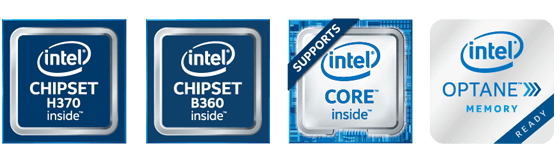
The AORUS H370/B360 Platform supports Intel's latest Optane
technology. Optane fuels storage performance by acting as a cache drive giving
users a significant boost compared to traditional mechanical drives.
IntelGbE
LAN with cFosSpeed Internet Accelerator Networking


IntelGbE
LAN features cFosSpeed, a network traffic management application which helps to
improve network latency and maintain low ping times to deliver better
responsiveness in crowded LAN environments.
The Industry's Leading LAN Static-Electricity & Surge
Protection
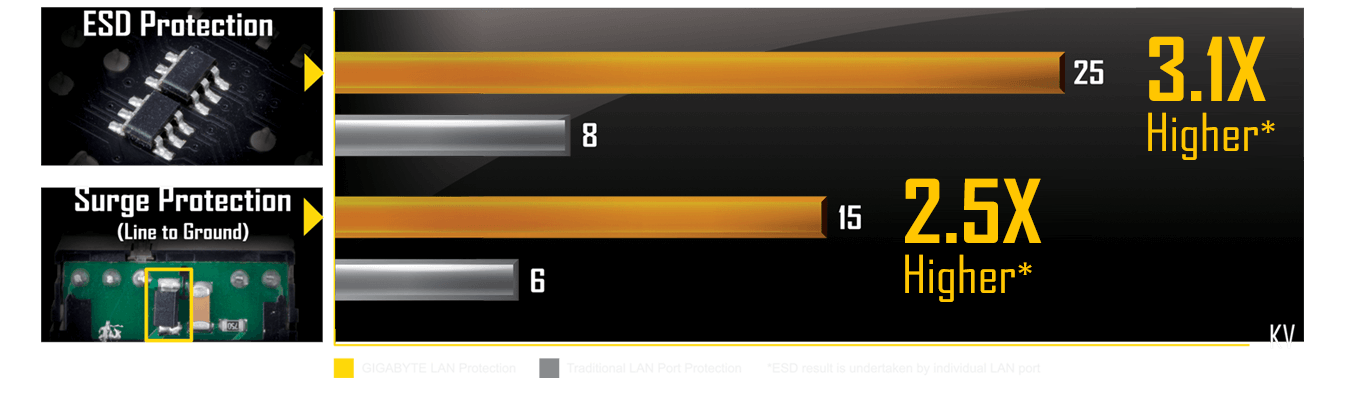
GIGABYTE motherboards use ICs with up to 3 times the ESD resistance levels
compared to traditional ICs. This helps to better protect the motherboard and
its components against potential damage caused by static electricity.GIGABYTE
motherboards also feature special anti-surge ICs that protect your motherboard,
and your PC from any surge in power delivery that may occur, helping to ensure
that your PC is equipped to deal with any potentially irregular and inconsistent
power delivery.
Connecting the Future - USB Type-C:
The World's Next Universal Connector
The USB Type-C is a new reversible connector that is loaded with useful
features such as USB 3.1 Gen1 support and faster charging capabilities. Powered
by the Intelcontroller,
this little port is the better USB Type-C.
Native Intel USB 3.1 Gen 2 Controller

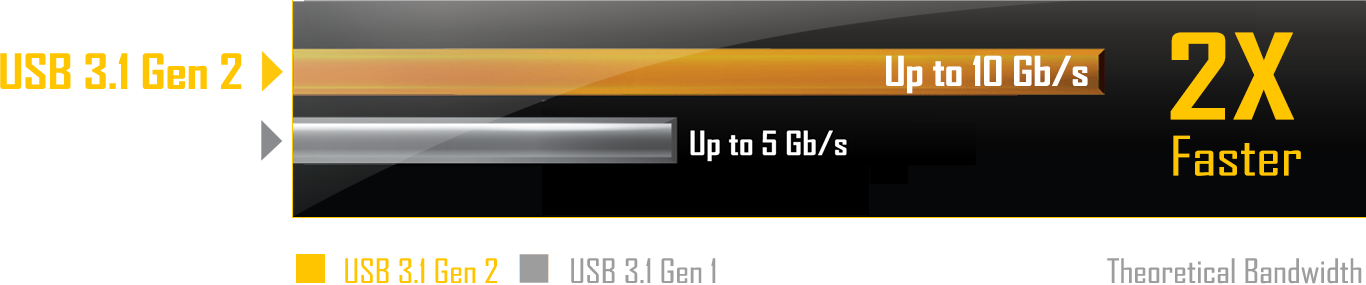
Intel's native USB 3.1 host controller provides USB 3.1 ports with speeds up
to 10Gbps .With twice the bandwidth compared to its previous generation as well
as backwards compatibility with USB 2.0 and 3.0, the much improved USB 3.1
protocol is available over the new reversible USB Type-C and the traditional USB
Type-A connector for better compatibility over a wider range of
devices.
High Definition Digital Outputs
Enjoy true HD display capability using the most commonly integrated digital
output technologies on todays HD displays and TVs.
COOLING
Smart Fan 5
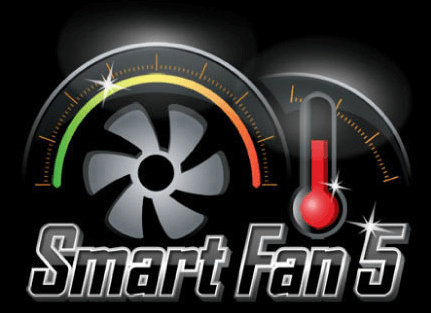
With Smart Fan 5 users can ensure that their gaming PC can maintain its
performance while staying cool. Smart Fan 5 allows users to interchange their
fan headers to reflect different thermal sensors at different locations on the
motherboard. Not only that, with Smart Fan 5 more hybrid fan headers that
support both PWM and Voltage mode fans have been introduced to make the
motherboard more liquid cooling friendly.
Temperature Sensors

Hybrid Fan Headers

- 6 Temperature Sensors
- 4 Fan Pin Headers
- All Fan Pin Headers Upgraded to Hybrid Fan Headers
- Interoperable Fans and Sensors
- Intuitive UI for Fan Control
Temperature Sensors

Fan Pin Headers

Intelligent Fan Control Design

Achieve fan silence. With Fan Stop map any fan to stop completely when
temperatures drop below a specified threshold. Which fan stops, based on
readings from which sensor, and at what temperatureall of it can be customized
to your liking.


Hybrid Fan Pin Headers
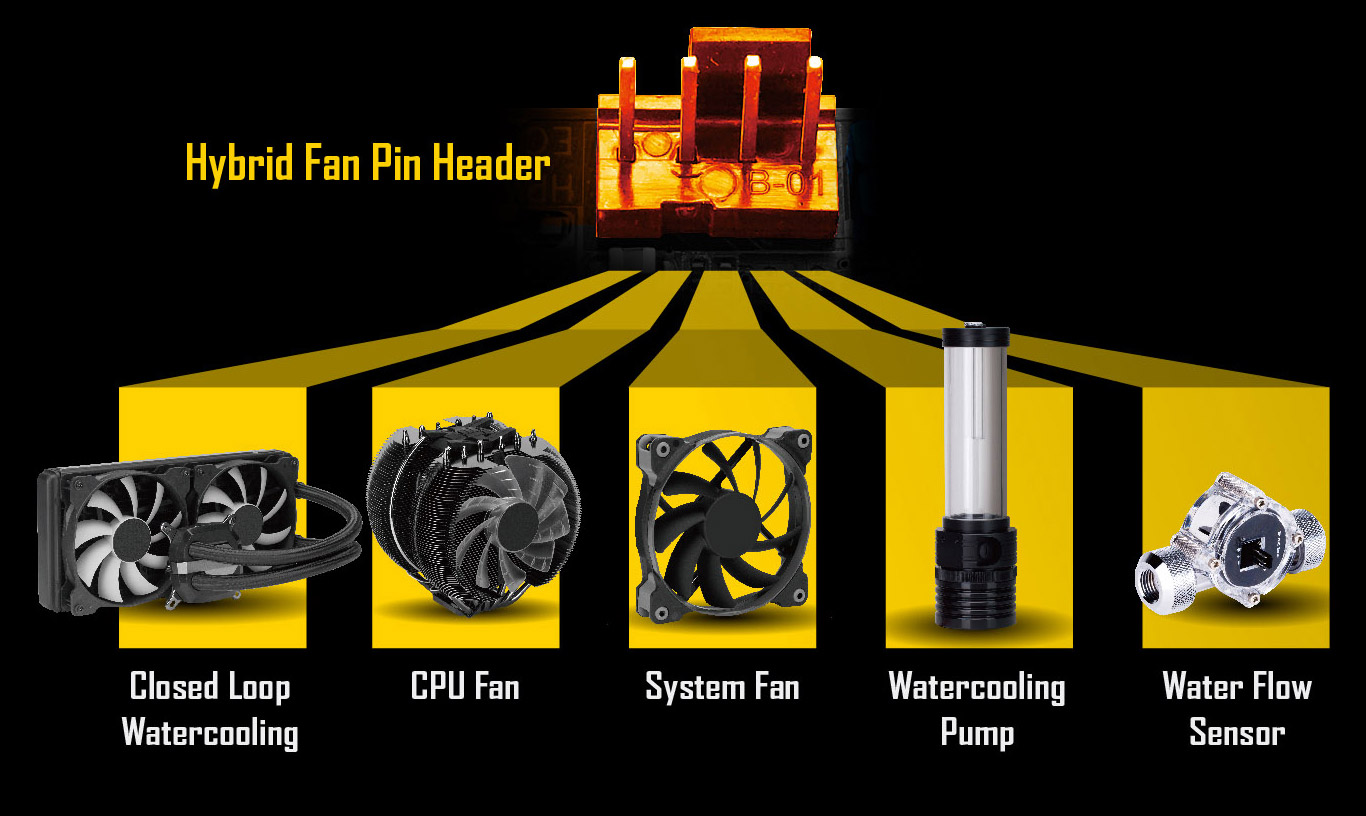
Assume complete control over your liquid cooling setup! Smart Fan 5 receives
up-to-the-second information on flow-rate through the Hybrid Fan Pin
Headersgiving you absolute mastery over your PC.
All
Hybrid Fan Headers can automatically detect the type of cooling device whether
it be fan or pump with different PWM or Voltage mode.
New Smart Fan 5 Software
Choose from different modes, Quiet to Full Speed, to match your system usage
scenario.
For
each fan or pump, you can use the intuitive fan curve to define trigger
thresholds and corresponding fan speeds.
Interoperable Sensors and Fans
Each fan can be customized to operate at different speeds according to
any defined temperature source input (except the CPU fan).
Fan Curve
Customize fan curves based on specific temperatures with the intuitive
graphical UI.
System Information Viewer

GIGABYTE System Information Viewer is a central location that gives you
access to your current system status. Monitor components such as the clocks and
processor, set your preferred fan speed profile, create alerts when temperatures
get too high or record your systems behavior; these are the possibilities of the
System Information
Viewer.
PERFORMANCE
Immersive VR Gaming Experience

- VR requires more performance than Full HD graphics for a
steady 90FPS or greater.
- Only Gaming PCs can provide the best VR
experience.
Recommended configuration for VR Gaming
PC*
- Graphics Card: NVIDIA GTX 1060 / AMD RX 480 or greater,
Compatible HDMI 1.4 video output.
- CPU: Intel i5 equivalent or greater
- Motherboard: GIGABYTE H370 / B360 / H310 motherboards
- Memory: 8GB RAM or greater
- USB Ports: 3x USB
3.0 ports plus 1x USB 2.0 port or greater
- OS: Windows 10 64-bit or newer
To create a seamless VR experience GIGABYTE Motherboards
offer the best features to make your virtual reality feel like your actual
reality. With technologies such as NVMe support via M.2 or U.2 it's obvious that
GIGABYTE has the tools you need to start your journey in VR.
2-Way CrossFire Multi-Graphics
Multi-graphics configuration offers better graphics
performance for gaming enthusiasts who demand the highest frame rates without
compromising on resolution.
AUDIO
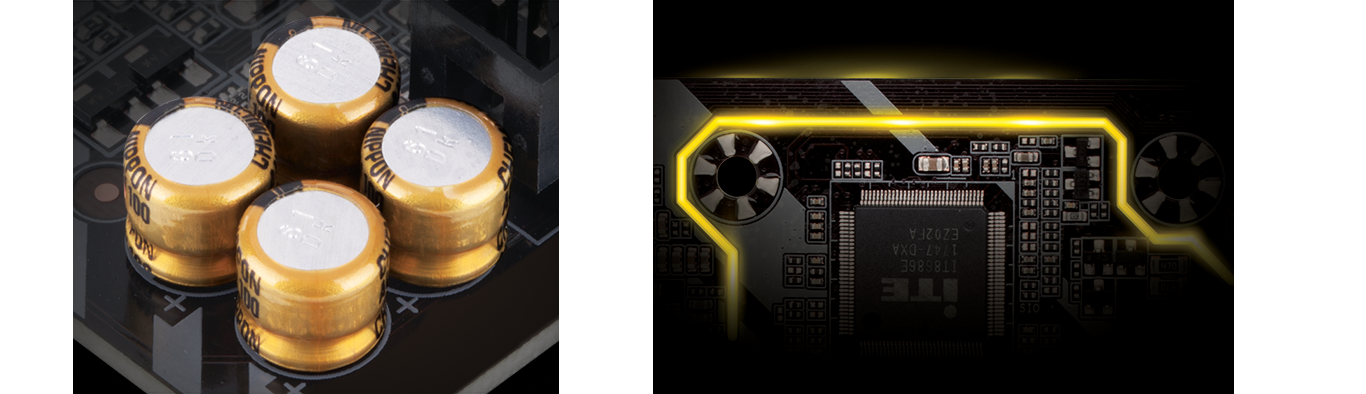
High-End Audio Capacitors
GIGABYTE motherboards use high-end audio capacitors. These high quality
capacitors help deliver high resolution and high fidelity audio to provide the
most realistic sound effects for gamers.
Audio Noise Guard
GIGABYTE motherboards feature an audio noise guard that essentially
separates the boards sensitive analog audio components from potential noise
pollution at the PCB level. LED trace path lighting Illuminates to show the
separation of the PCB
layers.
Lighting
Supports RGB Light Strips in 7 Colors

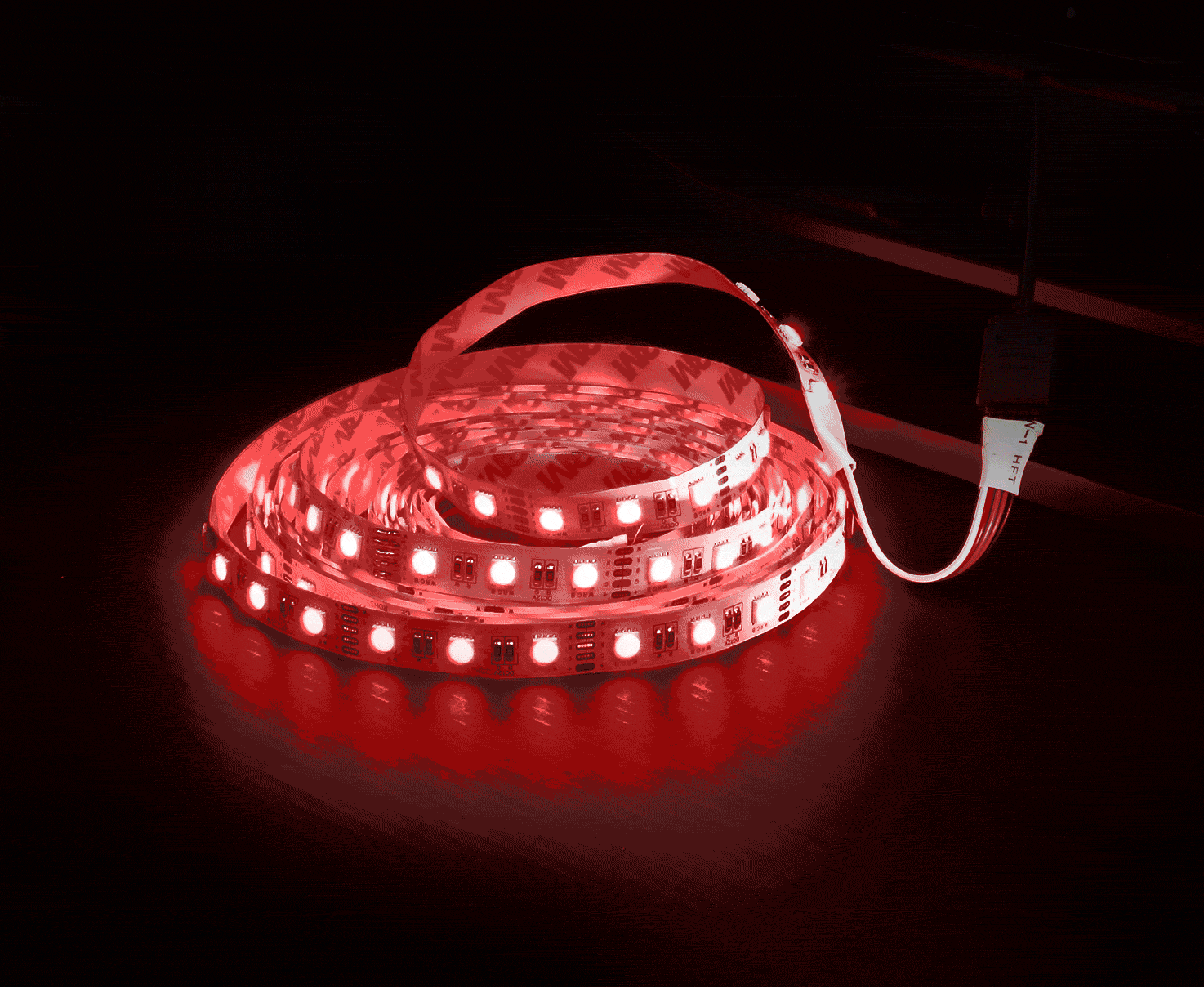
Personalize your next PC rig to your liking by selecting the color of
your choice to illuminate the external RGB light strip. A total of 7 colors are
available to make your system appearance unique!
RGB Fusion (Advanced mode)
RGB Calibration
Different light strips sometimes have different
RGB pin definitions, RGB Fusion softwear can relocate each pin location for the
best compatibility.
Lighting Profile
Save, export and import profiles to quickly
change effects based on you perference and to share with others.