All stock codes associated to this product
PRIMEJ3355IC, PRIME J3355I-C, MBAPRIME_J3355IC, MBA-PRIME_J3355I-C, 4712900732931
Asus Prime J3355I-C Motherboard
Features
Low-power, fan-less mini-ITX motherboard for Intel Celeron SoC J3355
processors, with 5X Protection II and HDMI/D-Sub/LVDS support
- 5X Protection II Advanced hardware safeguards for all-around protection
- Fan Xpert:Dedicated CPU and case fan controls
- New UEFI BIOS and EZ Mode:Friendlier, easier, and more intuitive with
helpful info added
- Fan Xpert: Active Quiet & Cool
Overview
Reliable Stability and Compatibility
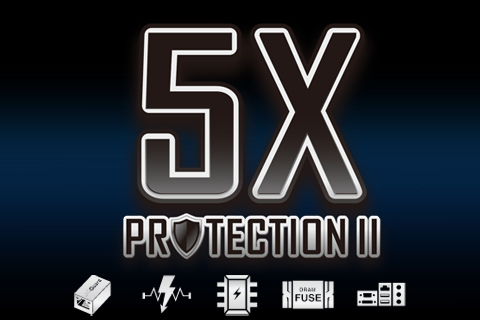
Intel CPU features

Optimized Cooling
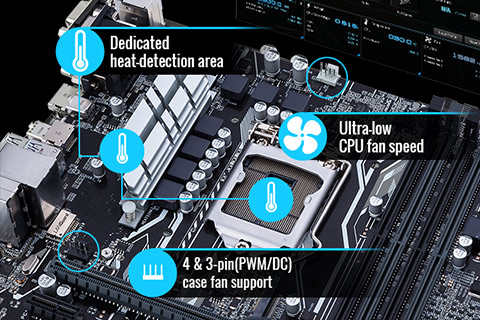
Easy PC DIY
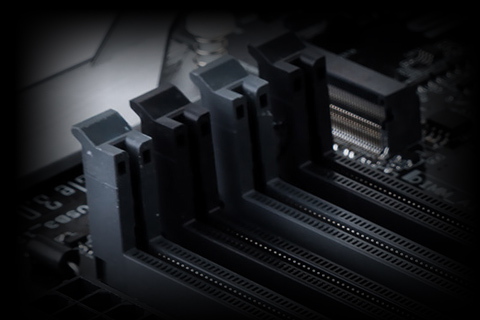
One-Stop Controls
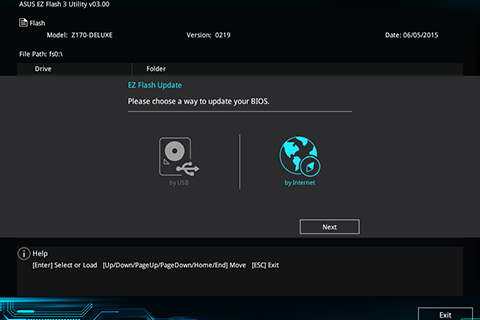
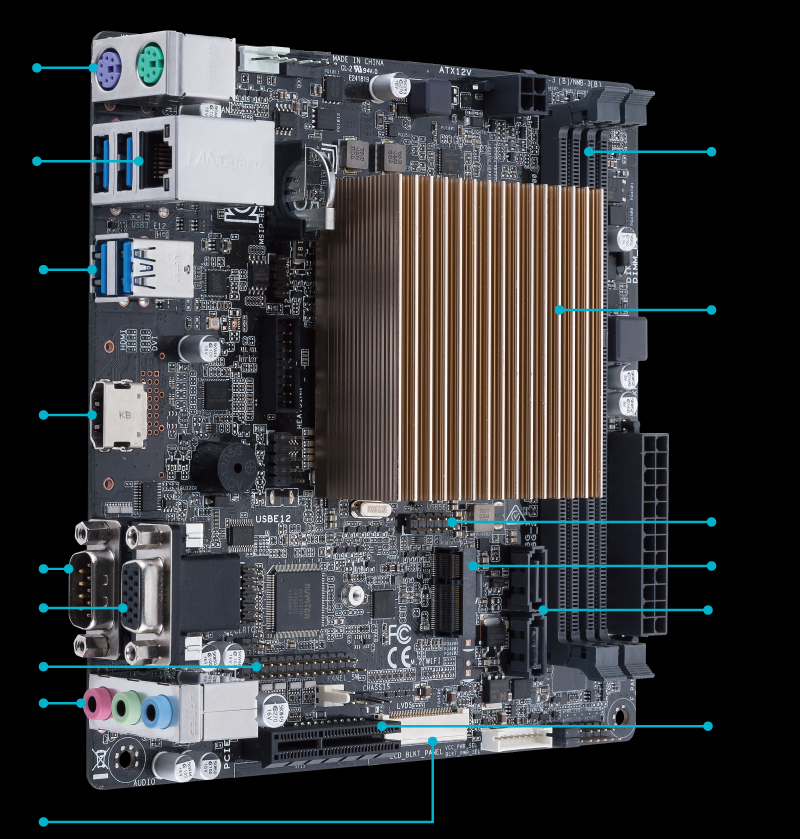

ASUS Prime is the next evolution of the ASUS motherboard, born of a pedigree
that stretches back to 1989. Our team of world-class engineers are passionate
about empowering everyone to enjoy the benefits of customization and tuning, and
the driving force behind the development of Prime is to make advanced enthusiast
controls easily accessible maximizing performance, stability and compatibility
for the very best DIY PC experiences. Simply stated: it's time for Prime.
Reliable Stability and Compatibility
Built to Last
ASUS is the world's foremost motherboard manufacturer, renowned for our
unique Design Thinking approach. Our exhaustive testing exceeds industry
standards, supported by high-quality components for exceptional real-world
protection. Our motherboards are proven to be compatible with more than 1,000
components and devices, and each new model undergoes a minimum of 8,000 hours of
strict validation. ASUS gives you the peace of mind of knowing that your
motherboard is fit for all environments and applications. By choosing ASUS, you
also gain the freedom to select outstanding component options, for trouble-free
DIY experiences.
5X Protection II

Hardware safeguards to ensure long-term durability.
520+ DDR4 Compatibility

Industry-leading DDR4 memory compatibility for best flexibility and
reassurance.
1000+ Compatible Devices

Compatibility with a range of CPUs, memory modules, graphics cards and more.
8000+ Validation Hours

Extensive testing with latest components for enhanced reliability,
compatibility and safety.

Advanced Hardware Safeguards
Industry-leading 5X Protection II employs the finest components, excellent
circuit design, and exacting standards to guarantee quality and long-term
durability of your motherboard with all-round protection. For you, that means
exceptional protection and stability for your build the result of decades of
engineering experience from the world's leading motherboard brand.
LANGuard

Pumped-up throughput. 2.5x higher surge tolerance. ASUS LANGuard is
hardware-level networking protection that employs signal-coupling technology and
premium anti-EMI surface-mounted capacitors to ensure a more reliable connection
and better throughput, plus electrostatically guarded and surge-protected
components for greater tolerance to static electricity and improved protection
against surges.
Overvoltage Protection World-class circuit-protecting power
design
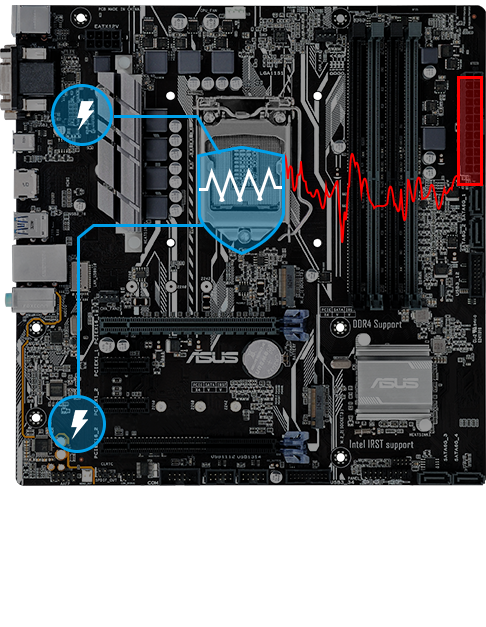
An exclusive circuit design with built-in voltage regulators to protect your
chipset, connectivity ports, and audio codecs from damage caused by unexpected
high-level voltages from unstable or inferior power supplies.
DRAM Overcurrent Protection
Short-circuit damage prevention

Onboard resettable fuses prevent overcurrent and short-circuit damage. This
extends beyond I/O ports to DRAM to safeguard the lifespan of your system and
connected devices.
Stainless-Steel Back I/O
3x corrosion-resistance for greater durability

Corrosion-resistant stainless-steel back I/O panels bonded with chromium
oxide have a lifespan that's three times longer than ordinary panels.
ESD Guards
Electrostatic discharge protection
ASUS ESD Guards prevent damage from electrostatic discharge, up to +/- 10kV
for air discharge and +/- 6kV for contact discharge, arranged in an
active-protective-circuit design that prolongs the life of components.
LAN port
ESD TVS diode protection on the LAN circuit.
USB connectors
TVS diodes for surface-mount and dual-inline packages.
VGA connectors
Additional on-circuit ESD TVS diodes to protect D-Sub functionality.
Keyboard and mouse connectors
Additional on-circuit ESD transient-voltage-suppression diodes.
Proven Compatibility
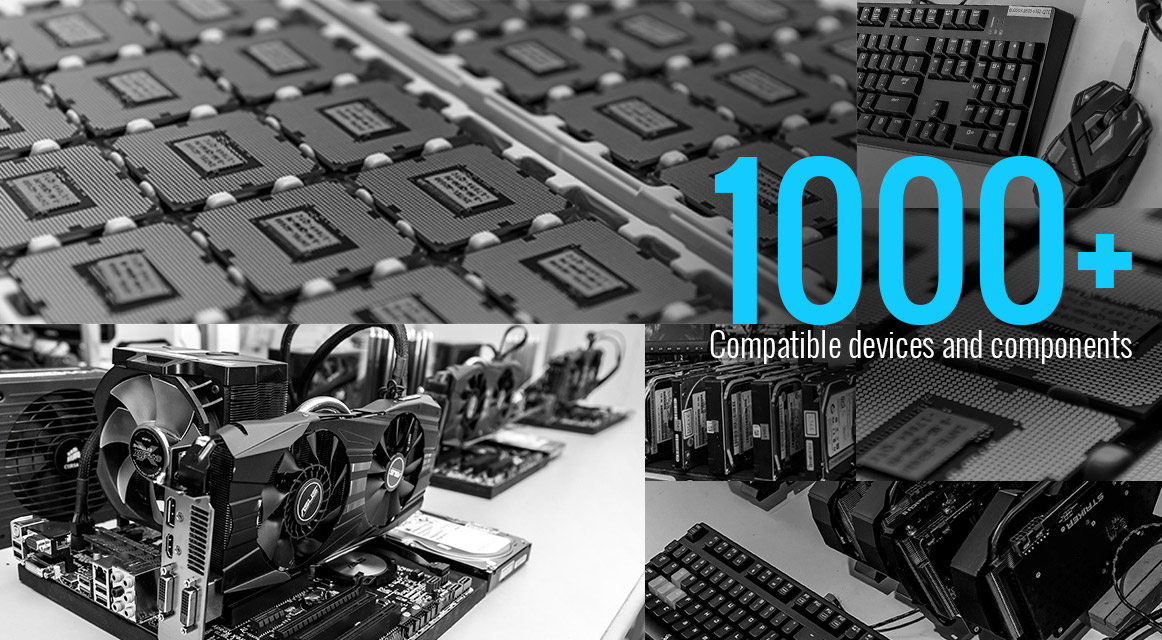
Tested to be compatible with 1,000+ CPUs, DDR4 memory modules, graphics cards
and more Having the freedom to pick and choose the parts that go into your
machine is at the heart of PC DIY. Our extensive certification program focuses
on providing the very best compatibility with the widest range of components and
devices, giving you the freedom to build and upgrade without frustration.
Compatible today and compatible far into the future that's the ASUS way.
Extensive List of Supported Devices
View supported devices and Qualified Vendor List for compatible
memory
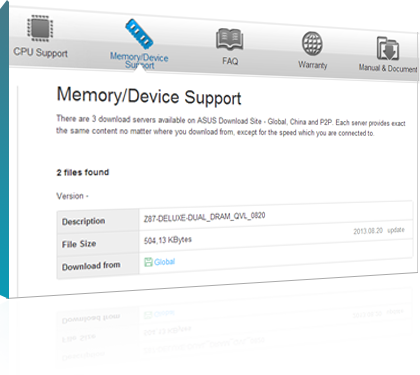
The superior compatibility of Prime series is evidenced by our extensive list
of supported devices which includes thousands of compatible components and our
Qualified Vendor List that identifies memory compatibility. That means more
choices for worry-free PC-building experiences.
Great Compatibility
with ASUS Products
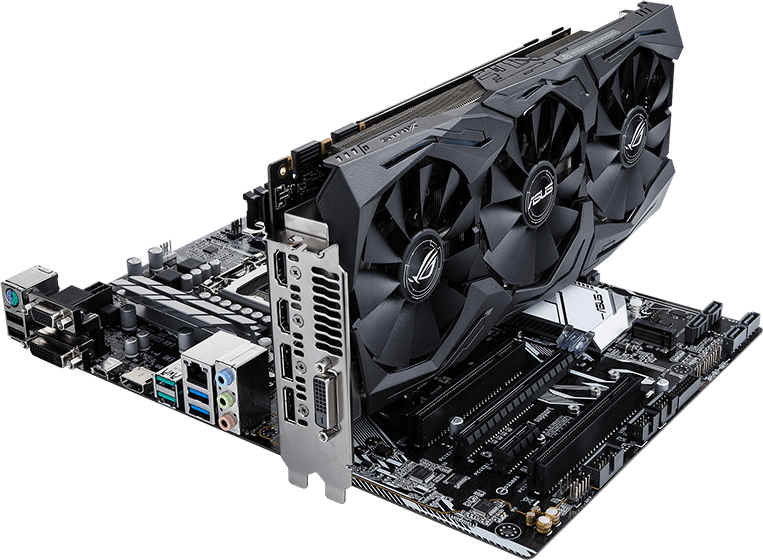
ASUS offers a suite of proprietary components graphics cards, sound cards,
optical drives that perfectly complement the Prime series, so you can complete
your custom motherboard build with confidence!
Top-to-bottom Reliability
ASUS motherboards have superb endurance. We verify this by subjecting every
board to more than 8,000 hours of stringent tests. A barrage of burn-in,
environmental, compatibility, software and safety tests confirm that our
motherboards are exceptionally robust. It also shows that ASUS reliability
surpasses industry standards, ensuring that every component is designed to
function flawlessly in any environment.
Temperature and Humidity Test

Ensures components withstand extreme conditions.
Thermal Measurement Test

Ensures that the system remains cool and stable under the heaviest loads.
Insertion Test

Every port and connector is put through repeated installation cycles.
Aging Test

Up to 48-hour aging test ensures reliability.
Power Consumption Test

Checked for world-class energy efficiency.
Temperature and DC Margin Test

Ensures that the motherboard is capable of coping with Voltage fluctuations
caused by varying temperatures.
Thermal Shock Test

Ensures ability to survive temperature changes during transportation.
Non-Operation Shock Test

Built to withstand jolts that may occur during shipping.
Burn-In Test

Every component is checked to ensure flawless operation in any environment.
Installation Test

Connector placement is double-checked to ensure hassle-free installation.
Drop Test

Drop tests from various heights ensure durability.
Salt and Spray Test

Tested for I/O reliability, prolonged lifespan and rust-resistance.
Optimized Cooling
Fan Xpert Dedicated CPU and case fan controls
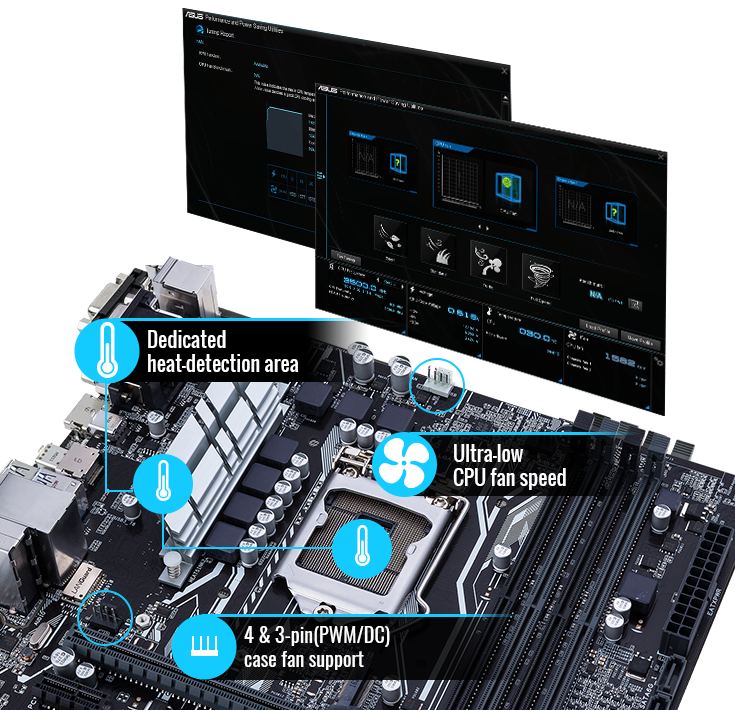
Exclusive Fan Xpert ensures every fan achieves the best balance of cooling
performance and low noise - and with Prime series boards and their
hardware-level 4-pin/3-pin PWM/DC mode for case fans, a simple BIOS adjustment
lets you run your case fan in PWM/DC. Fan Xpert even includes Auto-Tuning mode
to scan and detect all fan characteristics for single-click customization!
Ultrafast Transfer Speeds
Instant front-panel USB 3.1 Gen 1 Experience
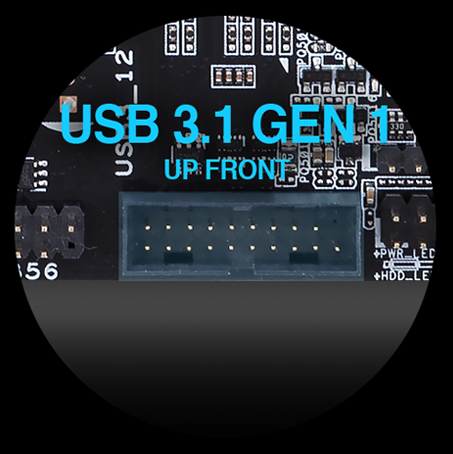
We've put USB 3.1 Gen 1 right where you need it - four super-speed ports on
the front panel. Experience data-transfer speeds up to 10X faster than USB 2.0
with instant plug-and-play connectivity, so no more back-breaking contortions in
the hunt for hard-to-reach rear ports!
Easy PC DIY
Safe Motherboard Mounting
Component-free areas to minimize damage risk

Fitting your ASUS motherboard is now safer than ever. The comprehensive
component-free safe zones' around every case-mounting hole minimizes the risk of
damage and short circuits caused by contact so you'll assemble your PC with
total confidence!
Q-DIMM
Easy memory removal

Even if you work with a smaller case, just push down on the one-sided clip
and push or pull RAM modules in or out removing memory is that simple!
One-Stop Controls
Media-acclaimed UEFI BIOS
The smoothest, slickest mouse-controlled graphical BIOS has been improved to
make it even more appealing. Whether you're a PC novice or a seasoned
overclocker, EZ and Advanced modes help you find your way, quickly and easily.
EZ Flash 3
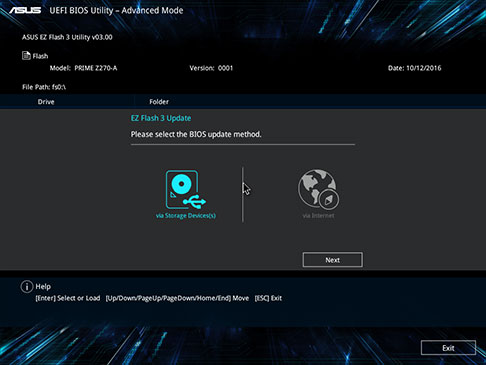
Update the BIOS via the internet, without leaving the BIOS interface.
S.M.A.R.T
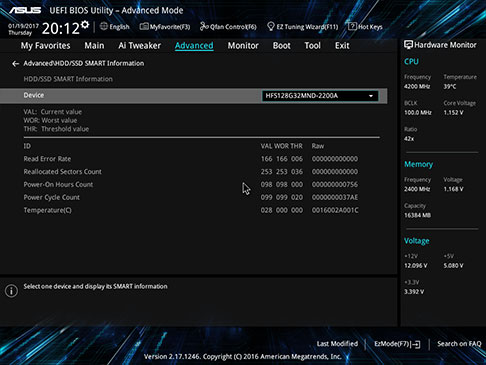
Check your storage device Self-Monitoring, Analysis, and Reporting Technology
logs to gauge reliability and possibly to determine potential failures.
Q-Fan Control
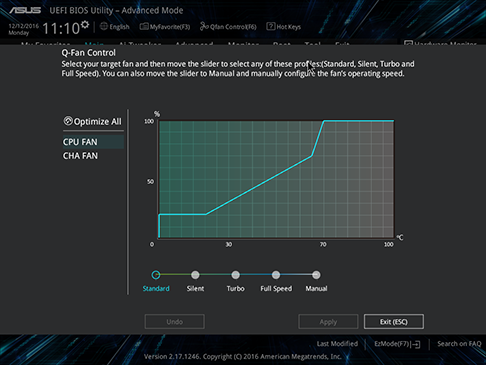
You can configure the fan's operating speed manually, or use the easy
pre-configured fan profiles to select Standard, Silent, Turbo, or Full Speed
modes!
My Favorite
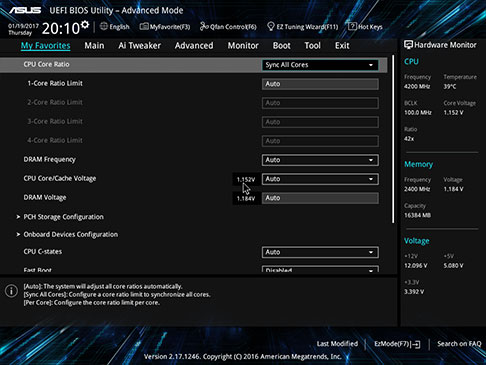
Quickly find tuning options and add preferred tools to the list.
EZ mode
Intuitive graphical fan control
Fine-tune individual fans simply by dragging a curve with the mouse.
EZ XMP
Improve DRAM performance with a click.
SATA information
Easily display SATA port details for device identification.
Fast clock adjustment
Use mouse controls to quickly change time and date settings.
Advanced mode
Last modified log
Track last change and save preferred profiles onto a USB drive.
SATA port renaming
Rename SATA ports for easy identification.
AI Suite 3
One-stop access to innovative ASUS features
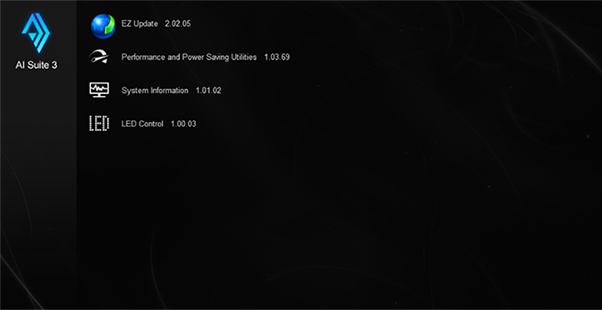
ASUS AI Suite 3 offers a brand-new user experience through a clearer and more
attractive interface with support for larger monitors. It consolidates all
exclusive ASUS features into one simple-to-use package, allowing you to
supervise overclocking, energy consumption, fan speeds, voltages and more. This
all-in-one app offers diverse and easy-to-use functionality, with no need to
switch back and forth between different utilities.
Intel CPU features

Power efficiency plus high-resolution graphics, thanks to the integrated
Intel Celeron Dual-Core SoC Processor J3355 with HD Graphics support. This
motherboard features an integrated Intel Celeron Dual-Core Processor J3355 and
Intel HD Graphics. This revolutionary 14nm ultra low voltage SoC (System On a
Chip) combines superb processing power and advanced HD graphics support in one
small, energy efficient design. Despite minimal power requirements, it still has
the processing power to display the latest DirectX 11.1 HD graphics. It features
support for 4K/UHD (ultra-high-definition) resolutions of up to 3840 x 2160, and
also has integrated USB 3.0 support.
Specifications
|
CPU |
Build
in Intel Celeron DualCore J3355 SoC onboard
Processors |
|
Memory |
2
x UDIMM, Max. 16GB, DDR3 1866/1600/1333 MHz NonECC, Unbuffered Memory
|
|
|
Dual
Channel Memory Architecture |
|
|
|
|
Graphic |
|
|
Integrated
Graphics Processor |
|
|
Multi-VGA
output support : HDMI/RGB/LVDS ports |
Supports
HDMI with max. resolution 3840 x 2160 @ 30 Hz |
|
|
Supports
LVDS with max. resolution 1920 x 1200 @ 60 Hz |
|
|
Supports
RGB with max. resolution 1920 x 1200 @ 60 Hz |
|
|
Maximum
shared memory of 512 MB |
|
|
Supports
up to 2 displays simultaneously |
|
|
|
|
Expansion
Slots |
1
x PCIe 2.0 x4 (x1 mode) |
|
|
|
|
Storage |
|
|
Built-in
Controller : |
2
x SATA 6Gb/s port(s), |
|
|
|
|
LAN |
Realtek
RTL8111H, 1 x Gigabit LAN Controller(s) |
|
|
|
|
Audio |
Realtek
ALC887VD2 8Channel High Definition Audio CODEC *1 |
|
|
Supports
: Jackdetection, Front Panel Jackretasking |
|
|
|
|
USB
Ports |
|
|
Built-in
Controller : |
4
x USB 3.1 Gen 1 port(s) (4 at back panel, ) |
|
ASMedia
ASM1042 controller : |
2
x USB 3.1 Gen 1 port(s) (2 at midboard) |
|
Built-in
Controller : |
2
x USB 2.0 port(s) (2 at midboard) |
|
ASMedia
ASM1042 controller : |
2
x USB 2.0 port(s) (2 at midboard) |
|
|
|
|
Special
Features |
|
|
ASUS
5X Protection II : |
ASUS
LANGuard 2.5X higher surge tolerance |
|
|
ASUS
Overvoltage Protection Worldclass circuitprotecting power
design |
|
|
ASUS
DRAM Overcurrent Protection Prevents damage from short
circuits |
|
|
ASUS
StainlessSteel Back I/O 3X corrosionresistance for greater
durability |
|
|
ASUS
ESD Guards Electrostatic discharge protection |
|
|
|
|
ASUS
EPU : |
EPU
|
|
|
|
|
ASUS
Exclusive Features : |
AI
Suite 3 |
|
|
Ai
Charger |
|
|
PC
Cleaner |
|
|
|
|
ASUS
Quiet Thermal Solution : |
Stylish
Fanless Design Heatsink solution |
|
|
ASUS
Fan Xpert |
|
|
|
|
ASUS
EZ DIY : |
ASUS
CrashFree BIOS 3 |
|
|
ASUS
EZ Flash 2 |
|
|
ASUS
MyLogo 2 |
|
|
ASUS
UEFI BIOS EZ Mode |
|
|
|
|
ASUS
QDesign : |
ASUS
QDIMM |
|
|
|
|
Operating
System Support |
Windows
10 , 64bit |
|
|
|
|
Back
I/O Ports |
1
x PS/2 keyboard (purple) |
|
|
1
x PS/2 mouse (green) |
|
|
1
x DSub |
|
|
1
x HDMI |
|
|
1
x LAN (RJ45) port(s) |
|
|
4
x USB 3.1 Gen 1 (blue) |
|
|
1
x COM port(s) |
|
|
3
x Audio jack(s) |
|
|
|
|
Internal
I/O Ports |
1
x USB 3.1 Gen 1 connector(s) support(s) additional 2 USB 3.1 Gen 1 port(s)
|
|
|
2
x USB 2.0 connector(s) support(s) additional 2 USB 2.0
port(s) |
|
|
1
x M.2 Socket 1 with E key, type 2230 WiFi devices
support |
|
|
1
x TPM header |
|
|
1
x COM port(s) connector(s) |
|
|
2
x SATA 6Gb/s connector(s) |
|
|
1
x CPU Fan connector(s) (1 x 4 pin) |
|
|
1
x Chassis Fan connector(s) (1 x 4 pin) |
|
|
1
x 24pin EATX Power connector(s) |
|
|
1
x 4pin ATX 12V Power connector(s) |
|
|
1
x parallel port connector(s) |
|
|
1
x Front panel audio connector(s) (AAFP) |
|
|
1
x System panel(s) |
|
|
1
x Chassis Intrusion connector(s) |
|
|
1
x Clear CMOS jumper(s) |
|
|
1
x Panel off header |
|
|
1
x LVDS connector(s) |
|
|
1
x Buzzer |
|
|
1
x System panel connector |
|
|
1
x Display panel backlight power selector |
|
|
1
x Flat panel display brightness connector |
|
|
1
x Display panel VCC power selector |
|
|
1
x LCD panel monitor switch header |
|
|
|
|
Accessories |
User's
manual |
|
|
I/O
Shield |
|
|
2
x SATA 6Gb/s cable(s) |
|
|
1
x M.2 Screw Package |
|
|
|
|
BIOS |
128
Mb Flash ROM, UEFI AMI BIOS, PnP, DMI2.0, WfM2.0, SM BIOS 3.0, ACPI 6.0,
Multilanguage BIOS, ASUS EZ Flash 3, My Favorites, Quick Note,
|
|
|
Last
Modified log, F12 PrintScreen, F3 Shortcut functions and ASUS DRAM SPD
(Serial Presence Detect) memory information, ErP
ready* |
|
|
|
|
Manageability |
WfM
2.0, DMI 2.0, WOL by PME, PXE |
|
Support
Disc |
Drivers |
|
|
ASUS
Utilities |
|
|
EZ
Update |
|
|
Antivirus
software (OEM version) |
|
|
|
|
Form
Factor |
Mini
ITX Form Factor |
|
|
6.7
inch x 6.7 inch ( 17 cm x 17 cm ) |
|
|
|
|
Note |
*1:Use
a chassis with HD audio module in the front panel to support an 8channel
audio output. |










