All stock codes associated to this product
CS724KMAT, CS724KM-AT
Aten 4-port USB Boundless KM Switch (Cables included)
Overview
The CS724KM is a 4-Port USB KM Switch that enables users to control up to 4
computers with a single keyboard and mouse. Two switches can be daisy-chained to
enable control of up to 8 computers from a single console.
The CS724KM features various innovative port selection methods. Users can
switch between the connected computers via front panel pushbutton, keyboard
hotkey, mouse cursor, mouse wheel, and RS-232 commands. The mouse cursor method
adopts ATENs exclusive Boundless Switching technology, which provides an
intuitive way to switch control to another computer by simply moving your mouse
cursor across a screen border and onto the target computer display. Move the
mouse cursor in any direction to switch the control focus without
limitations.
The CS724KMs Boundless Switching function supports extended desktops with up
to sixteen monitors total, expediting the process of switching between computers
for a smooth and hassle-free user experience. In addition to making multitasking
across multiple displays more efficient, this function is especially useful in
emergencies that necessitate the immediate monitoring and management of
computers.
The CS724KM also provides an intuitive GUI-based configuration utility that
allows users to customize their mouse cursor movement paths according to the
specific monitor layout at the desktop or workstation. The configuration tool is
easy to set up and compatible with Windows operating systems.
Further advanced features of the CS724KM include bus-power mode which means
no external power adapter is required, as well as independent switching of the
keyboard/mouse, USB peripheral, and audio focus via hotkeys. With a rich feature
set, the CS724KM is designed to simplify administrative tasks, save space, and
increase work productivity in multi-monitor extended desktop environments, and
is especially suitable for complex multitasking applications in control rooms in
any industry.
Features
- Single USB keyboard and mouse control up to 4 computers
- Daisy-chain two CS724KM units to control up to 8 computers with a single
keyboard and mouse
- Boundless Switching simply move the mouse cursor across the display border
and onto the corresponding display of the target computer to switch the
keyboard/mouse operations from one computer to the next.
- Boundless Switching Configuration Utility1 an intuitive GUI tool that
enables users to customize monitor layouts
- Boundless Switching Focus 2 a window frame to indicate which computer that
it currently has the focus
- Extended Desktops Boundless Switching up to 16 monitors3
- Port selection via front panel pushbutton, keyboard hotkey, mouse cursor,
mouse wheel4, and RS-232 commands
- Independently switch keyboard/ mouse, USB peripheral, and audio focus via
hotkeys
- Supports RS-232 serial commands
- Supports Windows and Linux operating systems5
- No software required6
- Bus-powered no external power adapter required7
Note:
1. The utility can be installed on a separate management PC or under the
CS724KM.
2. It is required to upgrade the CS724KM firmware and Driver AP software for
Boundless Switching Focus to work. Please refer to the user manual for software
and firmware versions.
3. It is required to upgrade the CS724KM firmware, the Boundless Switching
Configuration Utility, and the Driver AP software. Please refer to the user
manual for software and firmware versions.
4. Mouse port switching is only supported under mouse emulation mode with a
USB 3-button mouse wheel.
5. It is required to upgrade CS724KM firmware and the Driver AP software to
work on a Linux operating system. Please refer to the user manual for software
and firmware versions.
6. It is required to download and install the Driver AP software on the
connected computers for extended desktops boundless switching to
work.
7. The USB bus-powered design allows the switch to get power from the
connected computers. It requires connection to at least two computers to get
sufficient power supply.
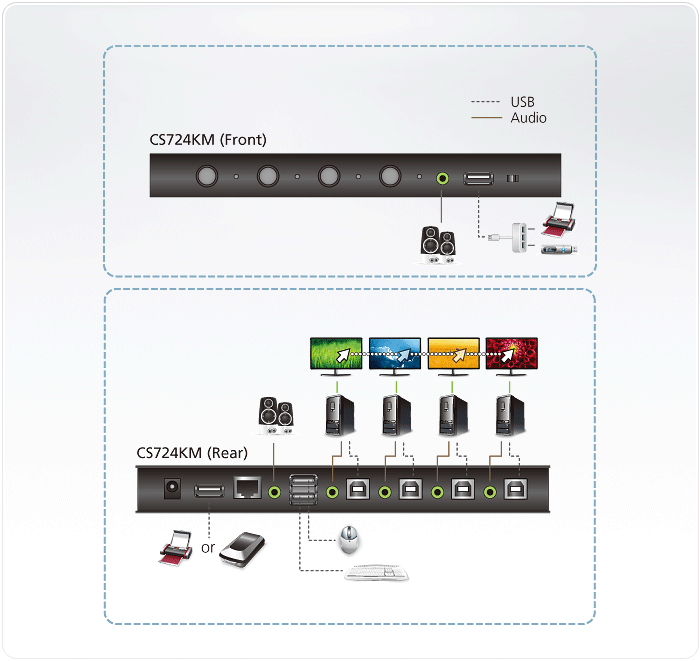
Diagram










